Activity 4: Specify the objectives, manufacturing method, and materials
In this activity, you prepare a generative design study by setting the objective, the manufacturing process, and materials so you can generate and explore outcomes.
Prerequisites
- The previous activity has been completed.
- The copy of the GE Bracket is open in the Generative Design workspace.
Steps
Confirm the generative design objective is set to Minimize Mass with a Safety Factor of 2.00.
- On the Define tab, click Design Criteria > Objectives
 .
.
The Objectives and Limits dialog opens. - In the dialog, under Objectives, verify that Minimize Mass is selected.
- Under Limits, verify that Safety Factor is set to 2.00.
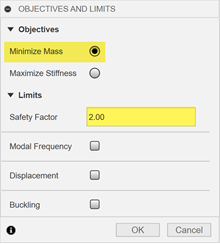
- Click OK.
Tip: To modify Objectives and Limits, in the Browser, place the mouse pointer over Objectives, and to the right, click the Edit icon .
.
- On the Define tab, click Design Criteria > Objectives
Specify the manufacturing constraints for the generative design process.
- On the Define tab, click Design Criteria > Manufacturing
 .
.
The Manufacturing dialog opens. - In the dialog, ensure that the Unrestricted and Additive methods are selected, and deselect any other manufacturing methods.
The application creates two different types of the outcomes, without and with the additive manufacturing constraints. - Click X+, Y+, and Z+ buttons to set the 3D printing build direction for additive.
- Under Additive, for the Overhang Angle, type 50.
- For Minimum Thickness, type 0.05.
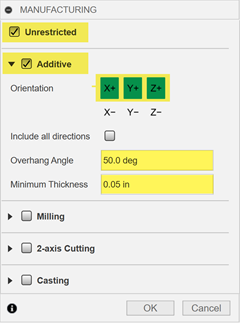
- Click OK.
Tip: To modify Manufacturing settings, in the Browser, place the mouse pointer over Manufacturing, and to the right, click the Edit icon .
.
- On the Define tab, click Design Criteria > Manufacturing
Remove the default material, add these metal materials to the generative design study (Stainless Steel AISI 446, Stainless Steel 440 C, Steel AISI 1045 390 QT, and Titanium 6Al-4V), and save the design.
- On the Define tab, click Materials > Study Materials
 .
.
The Study Materials dialog opens. - In the Methods section, select Unrestricted from the drop-down menu.
- In the In this Study area, right-click the AlSi10Mg default material, and select Delete from the context menu.
- From the Library drop-down list, select Fusion Material Library.
- In the Methods section, select Additive from the drop-down menu.
- Repeat step c to remove the AlSi10Mg default material
- In the Methods section, select All methods from the drop-down menu.
- From the Library drop-down list, select the Fusion Material Library.
- Expand the Metal folder, and drag the following materials to the In This Study area:
- Stainless Steel AISI 446
- Stainless Steel, 440 C
- Steel AISI 1045 390 QT
- Titanium 6A1-4V Note: This means that these four materials will be used for all selected manufacturing methods.
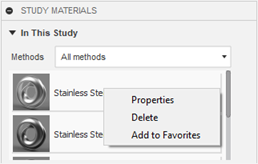
Tip: In the In This Study area, right-click any material to show Properties, Delete, or Add to Favorites. (Favorites is available from the Library drop-down list.) - Click Close.
- Click File
 > Save.
> Save.
- On the Define tab, click Materials > Study Materials
Activity 4 summary
In this activity, you prepared the generative design study by setting the objective, the manufacturing process, and materials so you can generate and explore outcomes.