TheML Deformer Training Job Monitor lets you watch the progress of the training. You can also cancel the training process from the
ML Deformer Job Monitor.
Tip: You can train with different parameters to create different varieties of the model based on different settings, offset modes, and so on. Then you swap between them with the same training data to see which best meets your needs.
To open the ML Deformer Job Monitor, once an ML Model is training
- Click the
Open Training Job Monitor...
 icon in the
ML Deformer Attributes list.
icon in the
ML Deformer Attributes list.
- Right-click the ML Model cell in the ML Deformer Attributes list and select Open Training Job Monitor...
This topic describes the settings in the ML Deformer Training Job Monitor. For information on how to use the ML Deformer, see Create an ML Deformer and Create an ML Deformer using separate Target geometry.
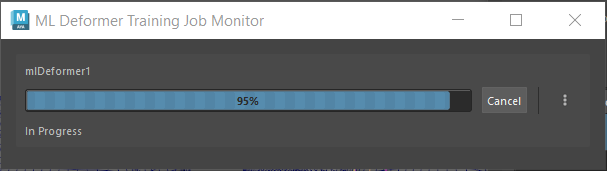
The ML Deformer Job Monitor
Click the
 menu next to the progress bar for the following options:
menu next to the progress bar for the following options:
 menu next to the progress bar for the following options:
menu next to the progress bar for the following options:
- Print Info to Script Editor
- Sends information on the training progress to the Script Editor for debugging purposes.
- Select ML Deformer Node
- Highlights the ML Deformer node in the Node Editor.
- Delete Job
- Clears the session from the ML Deformer Training Job Monitor.