Sometimes it is useful to divide a ply into smaller pieces that are easier to manage or place when building your part. These smaller pieces are called sub-plies (also known as cut pieces). These can be imported into TruPlan but not created within TruPlan.
In the TruPlan browser, sub-plies are represented as sub-nodes of their original divided parent ply. They are organized into subdivisions, which are similar to the idea of ply sequences. In other words, a subdivision is like a folder of sub-plies. Only one subdivision within a ply can be included at any time in the active configuration for the project. To include a subdivision, right-click it and select Include. Included subdivisions are bolded.
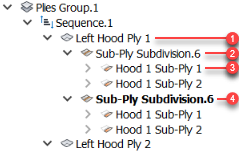
- Parent ply
- Subdivision
- Sub-ply
- Active subdivision (bolded) in current configuration
Sub-plies often overlap each other slightly so that they can be securely affixed to the part. This can make their total area larger than that of their original undivided ply.
Thickness offset is inherited from the parent ply down through the subdivision and sub-plies. If a ply has thickness offset enabled, then you can select an offset type on each of its subdivisions, which are then applied to their sub-plies. To set the offset type for a subdivision, double-click it in the TruPlan browser and select a type from the Thickness Offset box.
Treat sub-plies as you would regular plies; for example, use strategies and analyses with them, as well as flat patterns, and so on. The only type of reordering you can do to sub-plies is to change from first-to-last or last-to-first within a subdivision.