Create nodes and save them as a group:
- Right-click and choose Hw Shader Nodes
 Math
Math  Multiply, Hw Shader Nodes
Multiply, Hw Shader Nodes  Values
Values  Color, and Hw Shader Nodes
Color, and Hw Shader Nodes  Values
Values  Float to create a MulOp, a Color and a Val node, respectively.
Float to create a MulOp, a Color and a Val node, respectively. - Connect the nodes as follows:
- Connect the RGB attribute of the Color node to the first Value attribute of Multiply.
- Connect the Float attribute of the Float node to the second Value attribute of Multiply.
- Connect the Result attribute of Multiply to the Diffuse Color attribute of TraditionalGameSurfaceShader.
- Select the three newly created nodes, and then choose Group menu
 Create Group to create a group.
Create Group to create a group. - On the new Group node, click the
 icon to enter group view.
icon to enter group view. 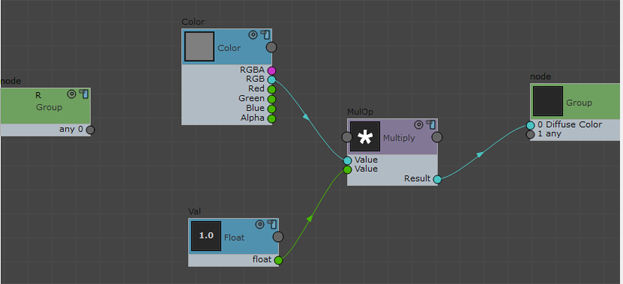
- Click the group node at the left to select it, and on the Properties panel enter the following information:
- Class name: MyColorFunction
- Category name: MyNodes
- Sub menu name: Math
- Choose Group menu
 Save Group To Disk.
Save Group To Disk. - In the upper-left corner of the work area, click Exit Group to return to the full shader graph.
Now when you work in the shader tree, you can choose MyNodes  Math
Math  MyColorFunction to create a new instance of the custom group node.
MyColorFunction to create a new instance of the custom group node.
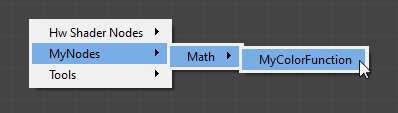
Note: ShaderFX saves a group as a GRP file in the folder
/users/<username>/my documents/3dsmax/shaderfx/groupnodes/.
