Lines and arcs can be converted into beams and curved beams.
Access the command
On the Objects tab  Beams panel, click
Beams panel, click
 (Beam, from line).
(Beam, from line).
Command line: _astm4CommLine2Beam
Convert lines to beams
- On the Objects tab
 Beams panel, click
Beams panel, click
 (Beam, from line).
(Beam, from line).
- Select one or several lines and arcs to convert and press <Enter>.
- Delete or keep the lines by choosing Y (Yes) or N (No).
- Press <Enter> to finish.
- The selected lines and arcs are converted.