Edit a Dynamo script from Dynamo Player
You can launch Dynamo from the Dynamo Player to edit scripts. When you save your edits in Dynamo, the script automatically updates in Dynamo Player.
With a script loaded in Dynamo Player, click Edit in Dynamo.
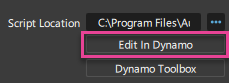
The script opens in Dynamo.
Edit and save the script as needed.
Dynamo Player automatically updates with your script edits.
Note: The Selection Filter does not automatically update after saving your script edits in Dynamo. To activate a selection filter, in the Script Input section, click the Selectbutton beside an input.
