Correspondence Connectivity to other Autodesk Construction Cloud tools
While or after creating correspondence, its recipients can connect it to other tools, to create a complete record of the project communication and workflow.
Using the reference picker, you can link the correspondence to the following tools:
- Files
- Sheets
- RFIs
- Issues
- Submittals
- Photos
- Assets
- Forms
- Schedule
- Cost
Add Correspondence as Reference
To add a correspondence thread as a reference from another Autodesk Construction Cloud tool:
Click Add references and choose Correspondence.
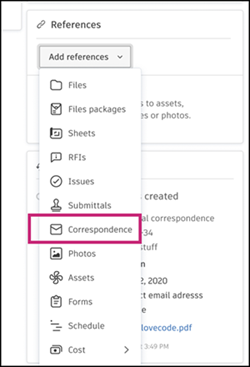
Select the thread you want to refer to and click Add correspondence. You can select more than one thread.
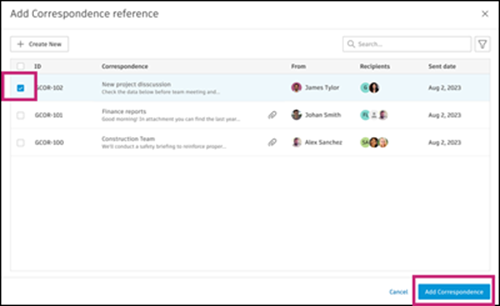
Create Correspondence from the Reference Picker
If you want to add references to a correspondence that has not yet been created, you can do this directly in the reference picker.
Open the reference picker.
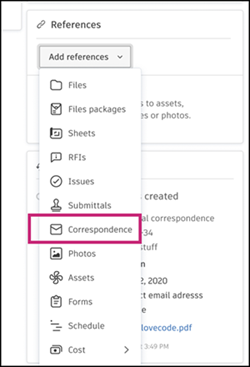
Click Create new.
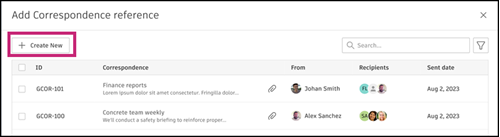
Add all the details of your new correspondence.
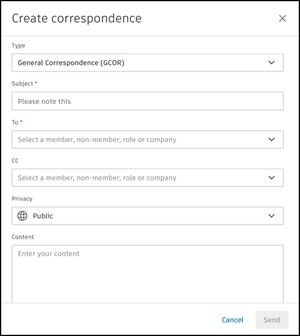
Click Send.
Select from the list to add it as a reference.
