Archive Correspondence
Project administrators and the correspondence initiator can archive irrelevant correspondence to prevent recipients from viewing it.
To archive correspondence from the main list view, click ![]() , and then Archive.
, and then Archive.
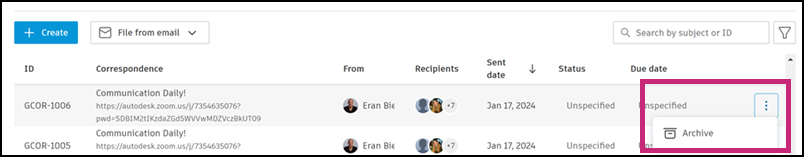
You can archive correspondence either from the main list view as in the preceding example or from the details page of an individual thread. To access the details page, click a specific correspondence in the list. For more information about viewing, searching, and filtering correspondence, see View, Search, and Filter Correspondence.
Archived correspondence is hidden from recipients and can only be viewed on the dedicated Archive page by the initiator and project administrators. See Access Archived Correspondence to learn more.
Access Archived Correspondence
To access archived correspondence, click Archive at the top of the main list view.
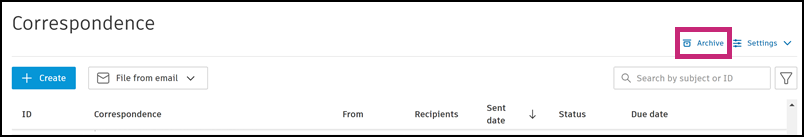
Archived correspondence can be restored at any time. To restore correspondence, click ![]() , and then Restore.
, and then Restore.
