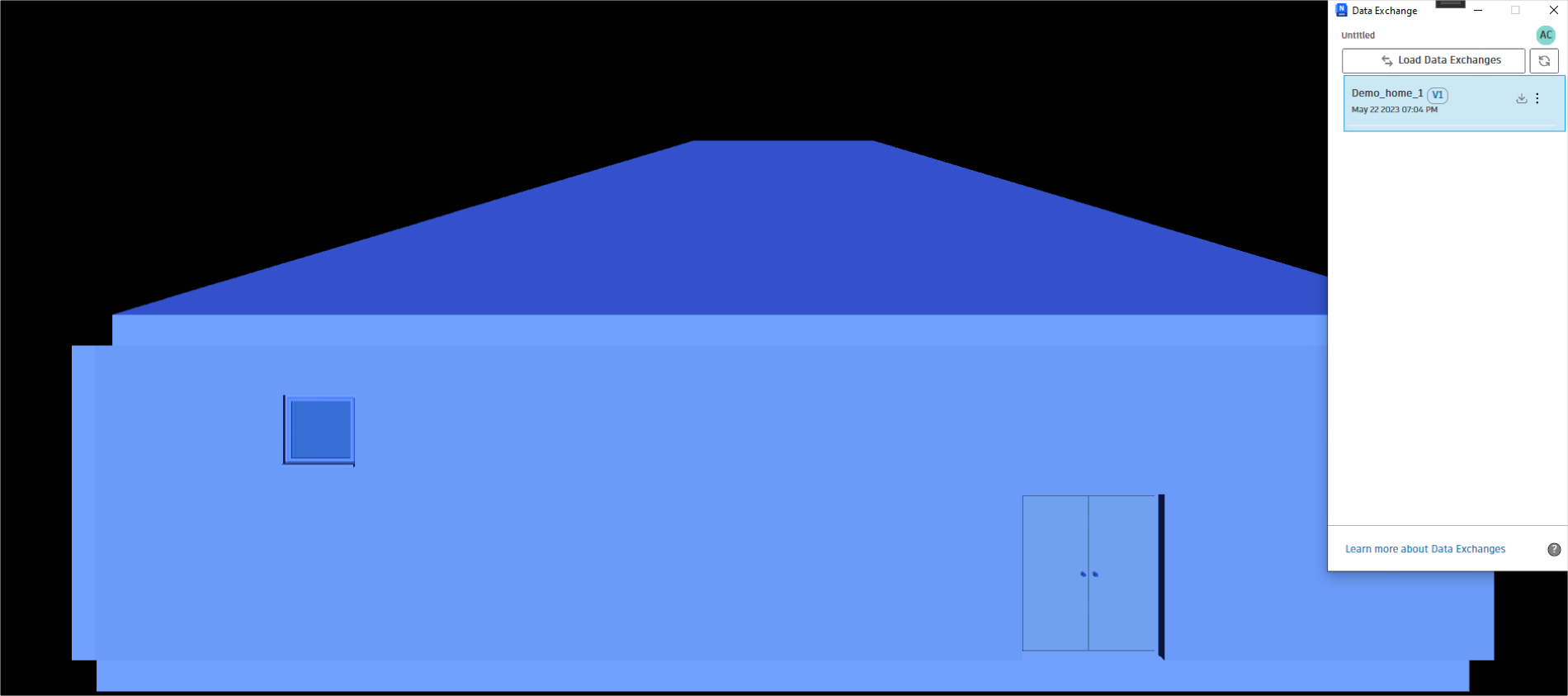Manage Data Exchange
This topic details how you can manage the Data Exchanges after you have loaded them using the Navisworks Connector.
View Data Exchange on Web
This section explains how to view a selected Data Exchange from the loaded exchanges list on Autodesk Docs. When you select an exchange for viewing, you will be redirected to Autodesk Docs and the exchange will be displayed on a new web browser window.
Select the relevant Data Exchange in the connector interface.
Click More menu and click View on Web from the drop-down list.
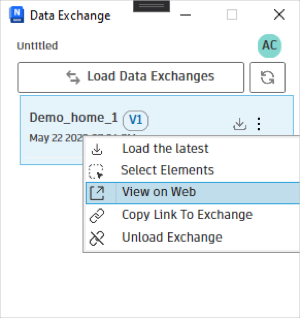
A new browser window opens where you can view the Data Exchange in Autodesk Docs.
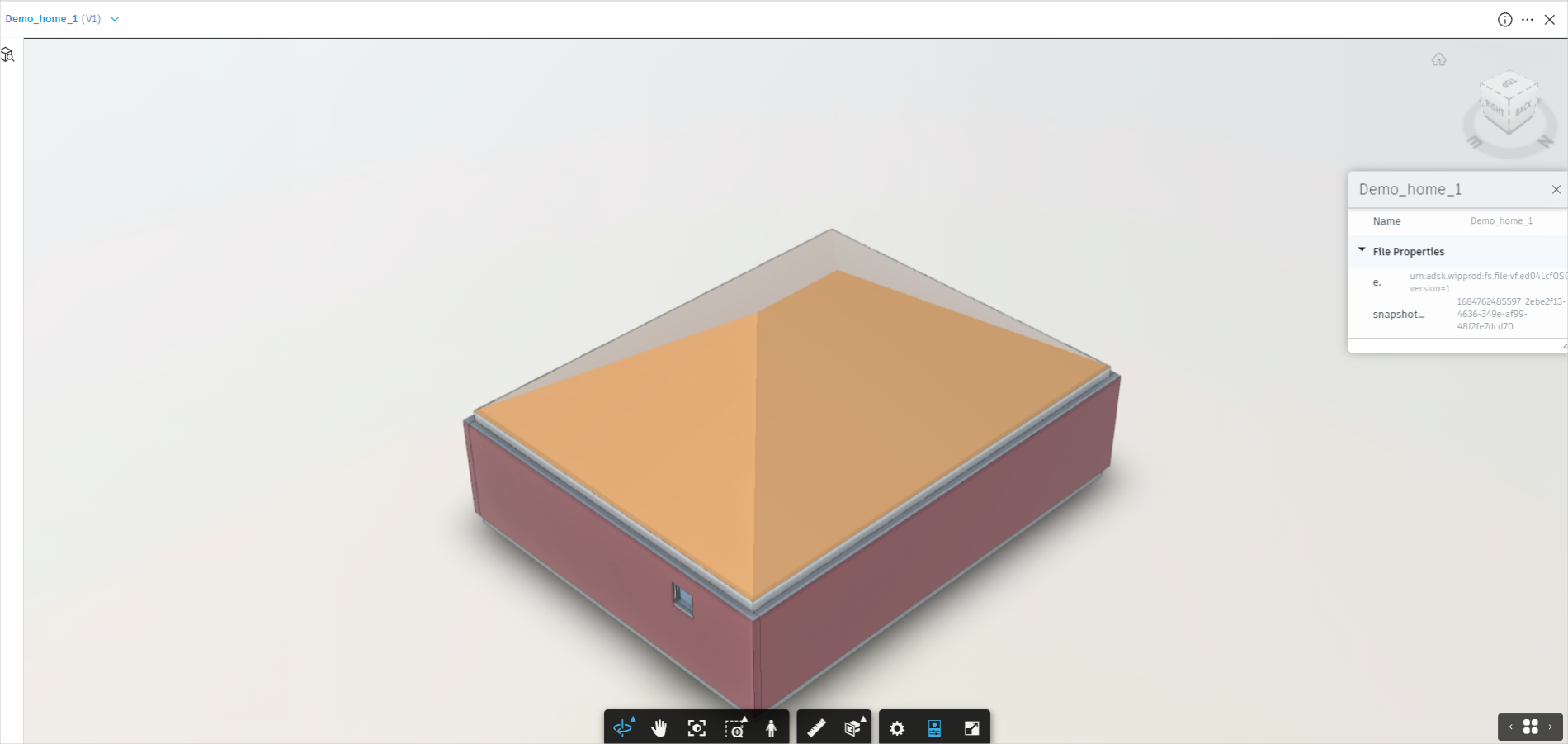
Select Elements of a Data Exchange
You can select the components from your Data Exchange using this feature. It helps you to identify the elements from a specific Data Exchange in your Navisworks file.
Select the relevant Data Exchange in the connector interface.
Click More menu and click Select Elements from the drop-down list.
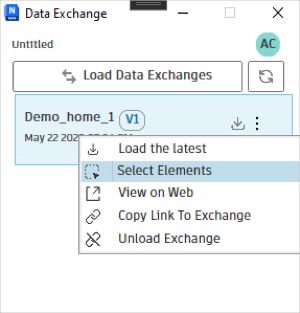
It highlights the selected Data Exchange elements in Navisworks.