Project Members
Project members take actions and perform tasks in various modules. Their access to Autodesk for Government capabilities is governed by settings applied by an account or a project administrator, and by the permissions associated with a job role assigned to a given project member.
To begin using Autodesk for Government as a project member, respond to the email invitation from your account or project administrator.
Once you have project access, you can begin performing workflows in the modules available to you.
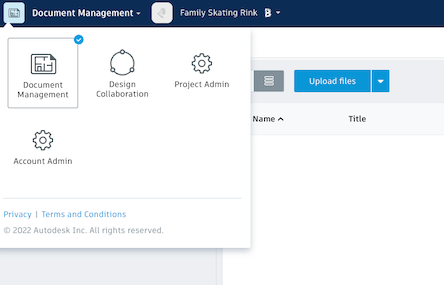
Depending on your company's subscription plan and your permissions within a project, as a project member you can carry out actions in the following modules:
Document Management: Store files and collaborate with your team on all necessary documents related to a project.
Design Collaboration: Use project timelines and packages to stay in sync with other teams and companies. Refer to Visual Workflows: Project Members to see project member actions in each module in a workflow diagram.
