Using variables
ConfigPost provides you with 125 variables that can be assigned string or numeric values. These variables can be found with the string reserved words and are labelled <var-0> through <var-124>. Once variables are assigned values, they will retain those values until they are reassigned other values.
Assigning names to variables
The first step in using variables is to assign them names. Assigning meaningful names to variables helps you understand their usage in the Post file. Variable names are assigned in the Variables Names dialog.
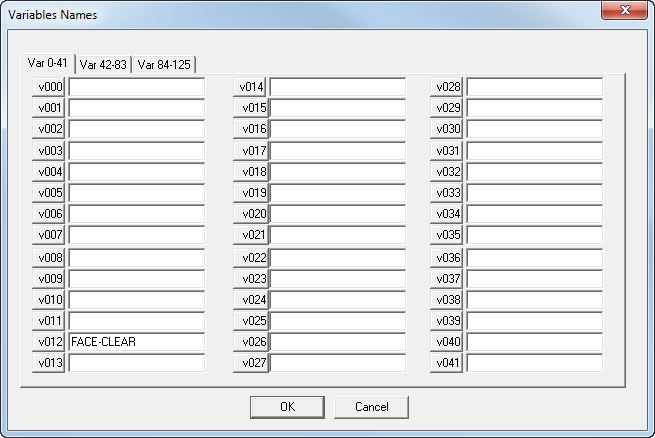
Assigning values to variables
Variables can be assigned string or numeric values using the following construction:
~<VARIABLE> VALUE BEING ASSIGNED <EOB>
For example, if you assume v012 in the Variables Names dialog is given the name FACE-CLEAR, this variable can be assigned as follows:
<IF><metric-post><THEN>
~<v012-FACE-CLEAR>2.<eob>
<ENDIF>
<IFNOT><metric-post><THEN>
~<v012-FACE-CLEAR>0.05<eob>
<ENDIF>Inserting variables
Variables can be inserted into a Post file in the same manner as any other reserved words.