Enforcing "color-controlled" connections (What's New in 2021)
Create a color-assigned connector Asset. Factory now only allows the same color connectors to connect in Inventor and AutoCAD. A green color is a universal color for connector, which means it will connect to any other color connector, and any other color connector can be connected to a green one. (Parameter propagation still works through connections).
It is possible to assign a custom color to asset connectors. But keep in mind only the same color connectors can be connected in Inventor and AutoCAD.
A green color is a universal color for connectors. It means a green connector can be connected to any other color connector, and any other color connector can be connected to a green connector. For example, a red connector can be connected to a red or a green connector. A yellow connector can be connected to a yellow or a green connector.
In the example below, you can see two different custom colors not snapping, not possible to connect, and a custom color snapping to a universal green color, thus possible to connect.
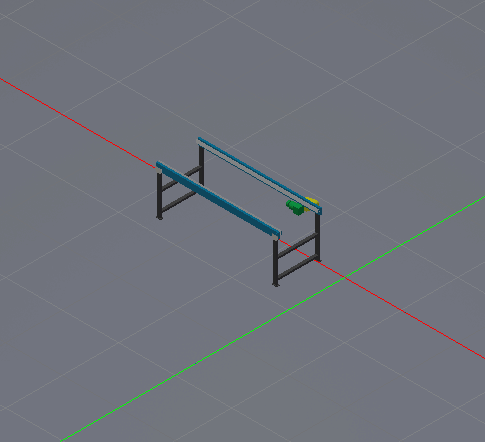
For more information see To Connect Assets.
To assign a custom color to asset connectors, see Defining Connectors.
