Reset Connector Color (What's New in 2021)
In order to restore a connector to universal green color, you don't have to go back inside the color selection dialog to pick the correct green color. Instead, you can reset it to the default color in the context menu.
- In the Inventor Model browser, right-click on the connector to expose a list of context menu options.
- Expand the Factory menu options and select Reset Default Color.
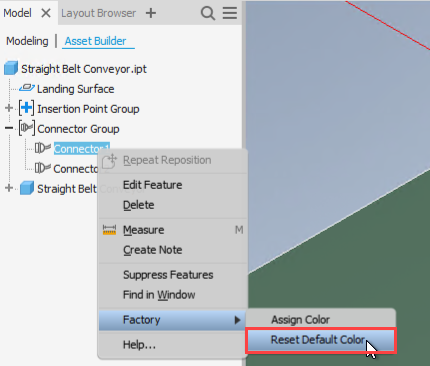
For more information see Define Connectors
