This dialog lets you add a new SQL expression or edit or delete an existing one.
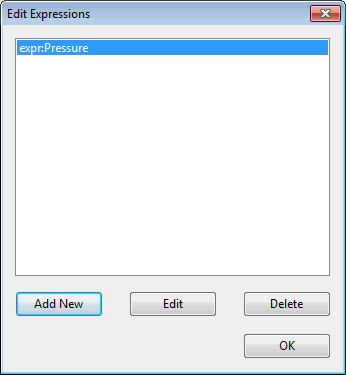
The dialog is used when displaying an SQL Expression by use of a theme. See Managing Themes for further information. It is displayed when you click the SQL button on any of the themes of the Layer Theme Editor.
Using the dialog
- To add a new expression, click Add New. Enter a name for the new Expression in the dialog and click OK. The Expression dialog is displayed. See the InfoWorks ICM help for further details on how to use SQL.
- To edit an existing expression, select the expression to be edited and click Edit. The Expression dialog is displayed. See the InfoWorks ICM help for further details on how to use SQL.
- To remove an existing expression from the list, select the expression to be removed and click Delete.