Arrange dimensions
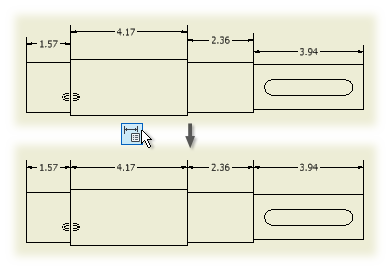
On the ribbon, click Annotate tab
 Dimension panel
Dimension panel  Arrange
Arrange  .
.In the drawing, select the dimensions to arrange.
Note: You can arrange dimensions in one or multiple views.- Right-click, and click OK.
- For dimensions placed along the same axis in the same view, right-click, and click Contour Entity. Then click in the graphic window to place the dimensions.
- Right-click, and click OK.
