This dialog is used when exporting maximum results to GIS format, and is used to select the simulations for which maximum results will be exported.
The dialog is displayed when an export option is selected from the Results  Export maxima to GIS submenu.
Export maxima to GIS submenu.
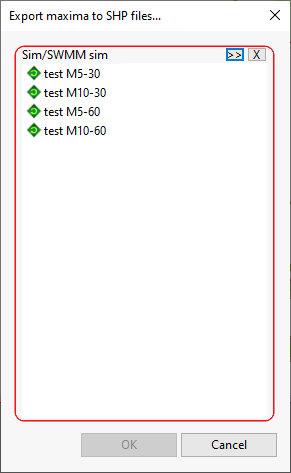
Dialog description
|
Option |
Description |
|---|---|
| Sim/SWMM sim |
A droptarget for selecting the results to be exported. If you have selected any cloud simulations whose results have not been downloaded, a message is displayed informing you of this and asks if you would like to download the results now. Selecting Yes displays the Download Cloud Results dialog, which lets you choose what type of results you want to download. |
| OK | Starts the export operation.
Displays a standard Windows select folder dialog so you can select the export destination folder. See Exporting Results to GIS for further details. |
| Cancel | Cancels the export operation. |
