Press force control option for compression molding
A new option, By press force, has been added to the Switch to press force control settings of the Compression Settings dialog.
Compression molding, and therefore this compression molding enhancement, is supported for the following mesh types:
 3D
3D
Use this option to define a press force at which to switch to press force control.
To switch to by press force (different from compression force cap), select By press force from the Compression Settings dialog, and enter the press force value at which to switch. In this example, the press force cap is 150 tonnes.
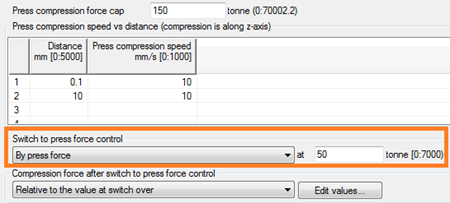
The actual press force profile from the calculation is shown below. The switch over to press force control occurs during filling when about 75% of nodes are filled
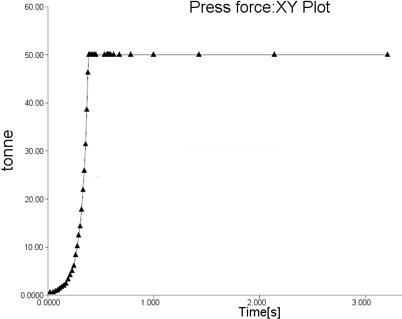
For more information on how to use this feature, see To specify when to switch to press force control.
