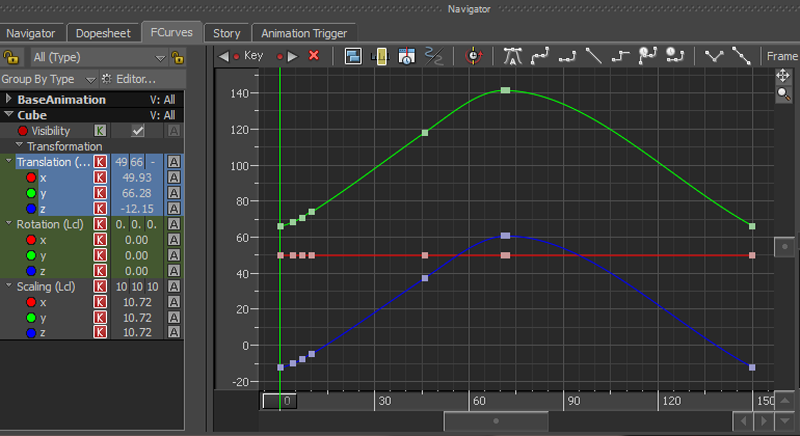Reducing Keys using Filters
This topic shows how to reduce keys using filters. To follow the instructions, download the file and script from http://area.autodesk.com/downloads/scripts/motionbuilder-animation-scripts.
Open the filters_key_reducer.fbx file in MotionBuilder. The cube's FCurves appear as shown in the following figure.
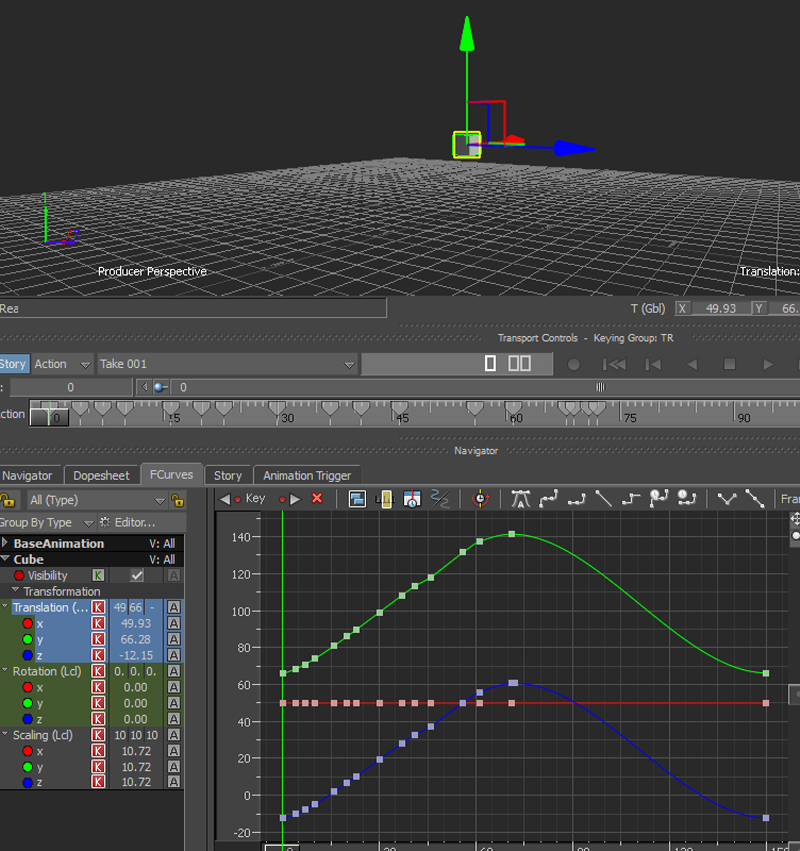
Run the filters_constant_key_reducer.py script to reduce the constant keys on the FCurve. The x FCurve for translation is modified as shown in the following figure.
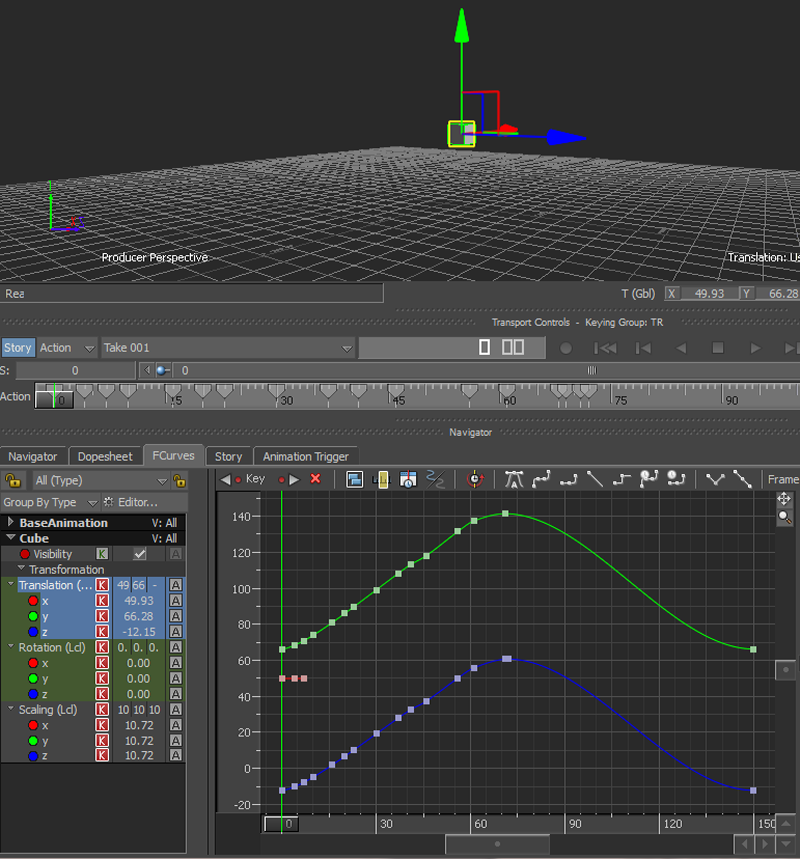
Following are the points to keep in mind:
FBFilterManager()is the entrance to all filters.FBFilterManager().CreateFilter ('Constant Key Reducer')creates a constant key reducer.- A filter always has two inputs: start time and stop time.
lFilter.Apply (lModel.Translation.GetAnimationNode(), True)applies the filter to the model’s animation node.
Follow these instructions to retain the FCurve shape.
Open the
filters_key_reducer.fbxfile in MotionBuilder. The FCurves appear as shown in the following figure.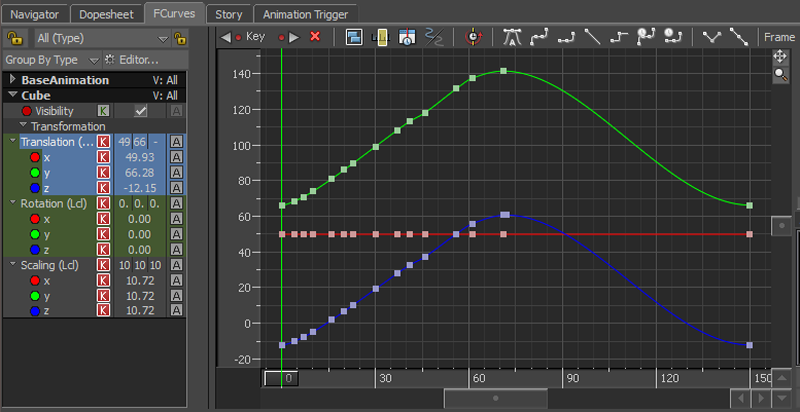
Run the filters_key_reducer.py script to reduce the keys on the FCurves. The shape does not change as shown in the following figure.