Editing Stepped interpolation
To edit Stepped interpolation:
Move the Timeline indicator to the animation you want to edit or select a range of keyframes.
In the Dynamic Editor, select Stepped in the Interpolation Mode menu.
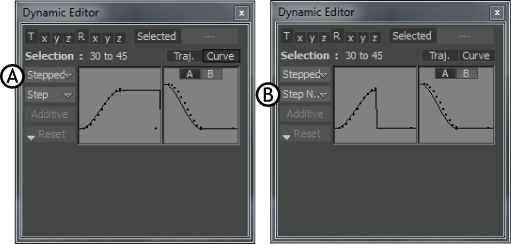
Dynamic Editor A. Stepped interpolation type selected in the Interpolation Mode menu B. Step and Step Next modes in the Interpolation Options menu
In the Interpolation Options menu, select either Step or Step Next. Step is the default.
See Stepped interpolation for more information.