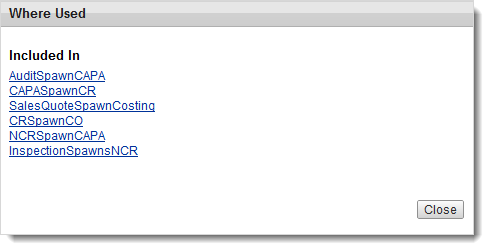Managing Scripts
Use the Scripting page to edit and delete scripts, and to see where a script is used.
On the Administration menu, mouse over System Configuration and click Scripting.
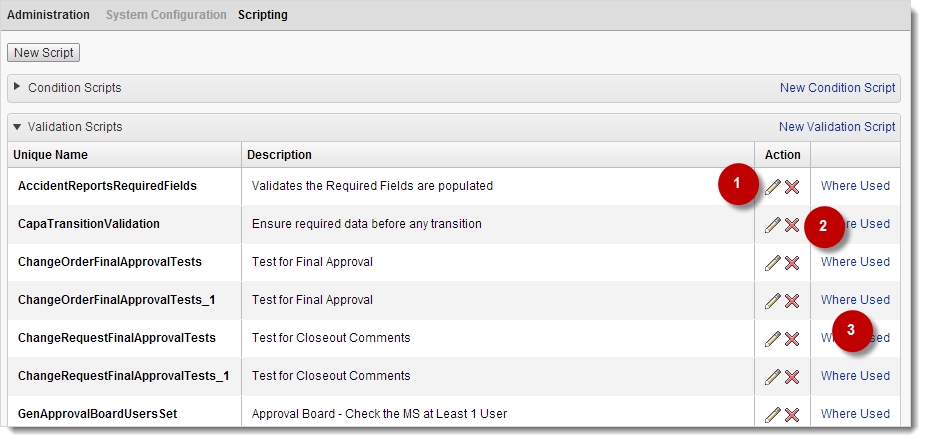
Edit a script
Click the
 icon to open the script in the Script Editor. Edit the script the same way you create one.
icon to open the script in the Script Editor. Edit the script the same way you create one.Delete a script
Click the
 icon.Important: The system does not ask you to confirm script deletions. Once you delete a script, you cannot recover it.
icon.Important: The system does not ask you to confirm script deletions. Once you delete a script, you cannot recover it.See where a script is used
Click the Where Used link to open a dialog box listing where a script is used.
Tip:
You can also click the link when the script is open in the Script Editor.
Where scripts are used
A script is used by the one or more elements that trigger it: workflow transitions, workflow escalations, workspace behaviors, and Library scripts (for help on script triggers, see Scripting Basics_CONCEPT).
Workflow transitions
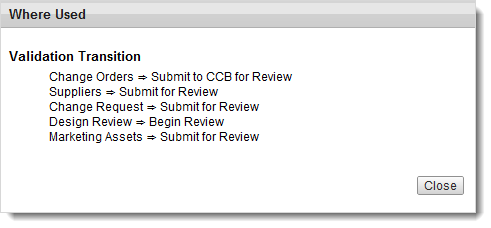
Workflow escalations
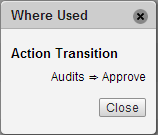
Workspace behaviors
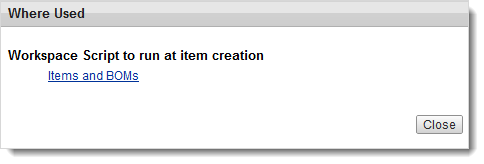
Library scripts