Change Your Password
Change your Autodesk password through the Change Password tab in your Fusion Manage Profile.
Click your profile picture, then click My Account.
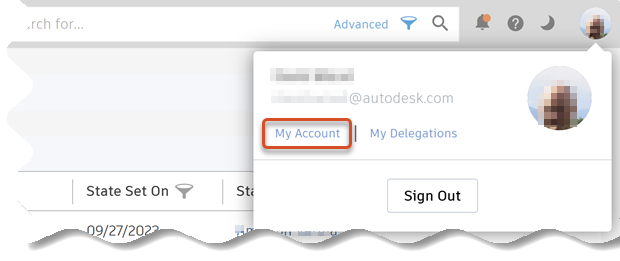
The My Profile page opens.
On My Profile page, click the Change Password tab.
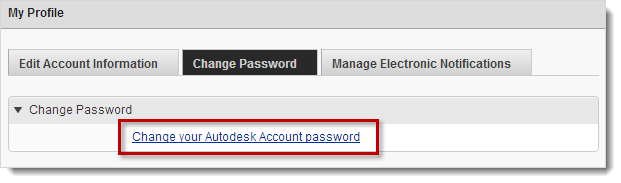
Click Change Your Autodesk Account Password.
This opens the the Autodesk Account website.
On the Autodesk Account page, click the Security Settings tab.
Click Change Password.
Enter your current password, a new password, and then confirm the new password.
Click Save Password.
Click Done to return to your Fusion Manage profile.
