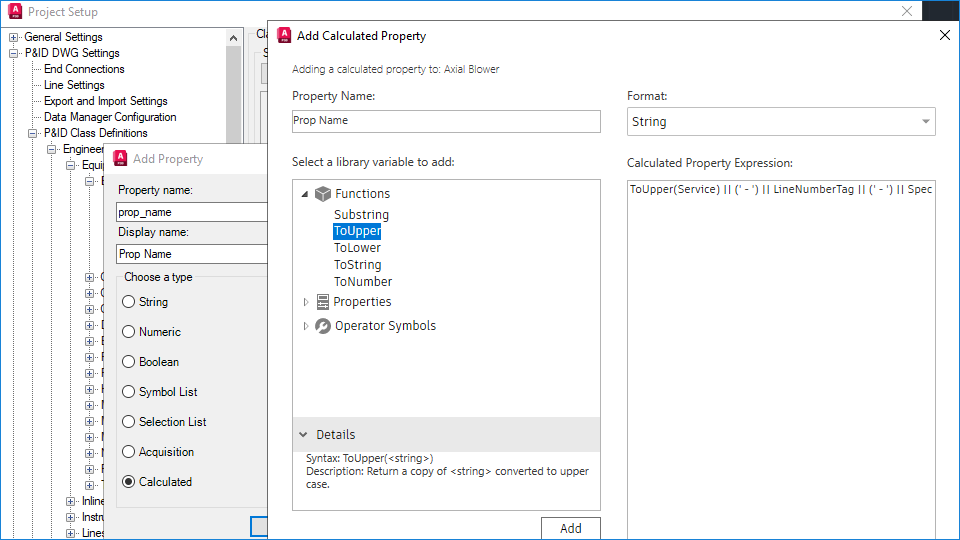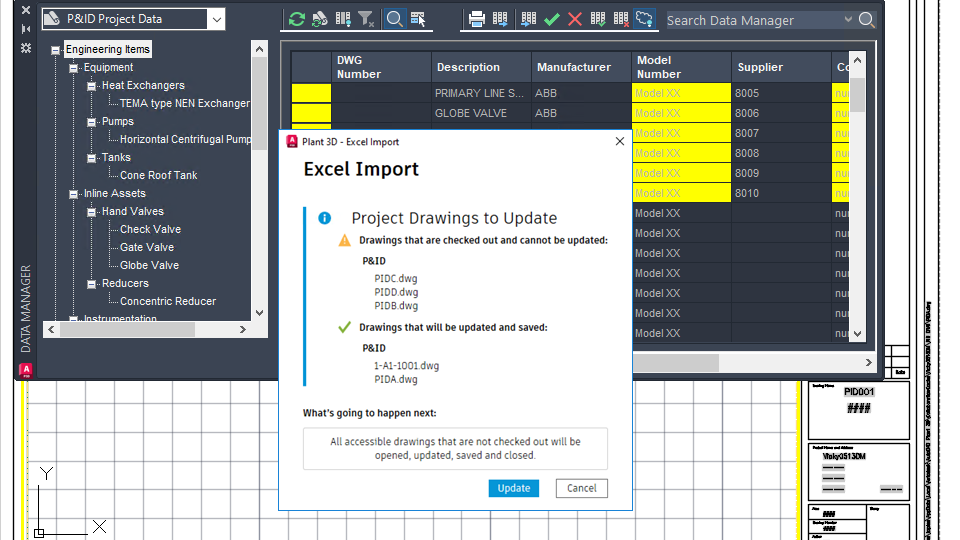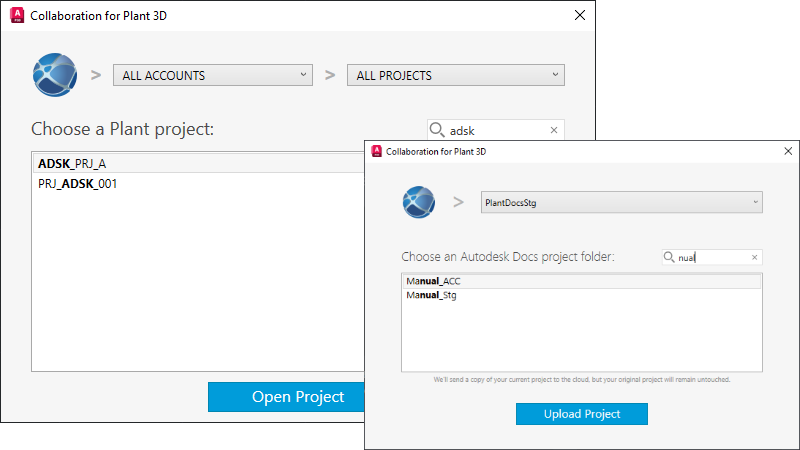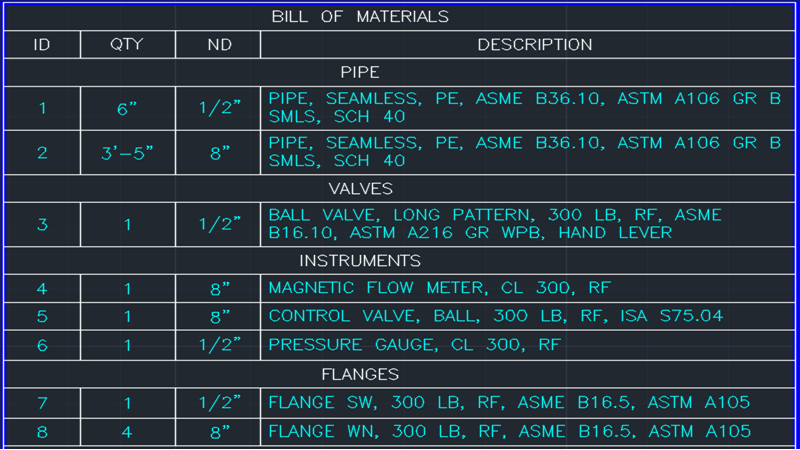Learn about new features in this release of AutoCAD Plant 3D 2023 toolset.
Highlights
Additional enhancements
- Improved performance when opening the Project Setup dialog box
- Improved performance when checking out vault projects
- Quickly select P&ID objects based on properties