Translates CADWorx property values into Plant 3D equivalents.
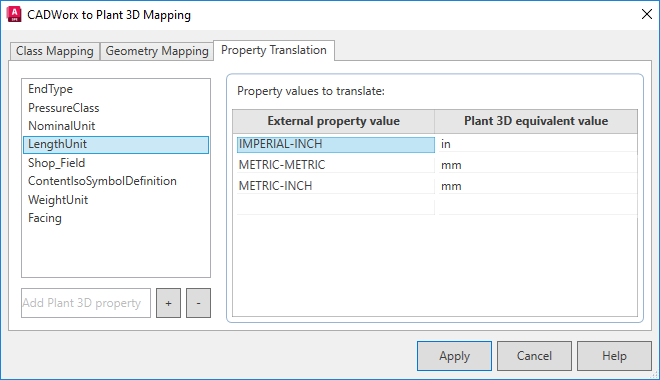
The translations affect all classes in a project.
List of Options
- Properties List
- Lists added Plant 3D properties that receive values from the CADWorx spec and require translation.
- Plus (+) Button
- Adds a new Plant 3D property. Enter text into the box and click the + button to add a property.
-
Note: To reuse an existing script, right-click an existing property to copy the mapping information, then right-click the new property to paste the information. This action affects only this tab.
- Minus (-) Button
- Deletes the selected 3D property from the list.
- Property Values to Translate
- Displays a two-column table with CADWorx properties on the left and Plant 3D equivalents on the right.
- External Property Value. Displays the CADWorx value for the property selected from the list on the left pane.
- Plant 3D Equivalent Value. Specifies the Plant 3D equivalent value for the property selected from the list on the left pane. For example, the CADWorx IMPERIAL-INCH property value maps (translates) to in in the language of Plant 3D.