- In the drawing area, select a piping component.
- Right-click in the model.
- In the shortcut menu, click Pipe Slope Editing.
-
 In the Edit Slope dialog box, click the start point button. Select a highlighted piping component near the point that you want to begin slope.
In the Edit Slope dialog box, click the start point button. Select a highlighted piping component near the point that you want to begin slope. Connected piping components highlight when you specify start and end points.
-
 Click the end point. Select a highlighted piping component near the point that you want to end slope.
Click the end point. Select a highlighted piping component near the point that you want to end slope. 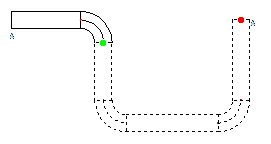
- In the Calculation list, click Slope. The Slope calculation allows you to set start and end elevations. You can also use Start Elevation or End Elevation to enter a slope angle or rise.
- In the End Elevation box, enter an elevation (for example: 2’-6”).
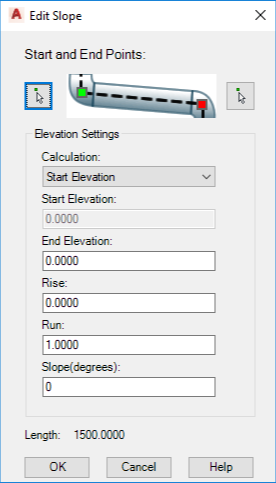
- Click OK.