-
 On the status bar, right-click Object Snap.
On the status bar, right-click Object Snap. - In the shortcut menu, click Settings.
- Check Node.
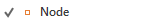
When you click in the drawing to specify a point near a pipe end or equipment nozzle, you will snap to the center of the port.
- Click OK.
When you click in the drawing to specify a point near a pipe end or equipment nozzle, you will snap to the center of the port.