Analyze Sources During Simulations
The current quantity emitted appears at the top of the source during simulation.
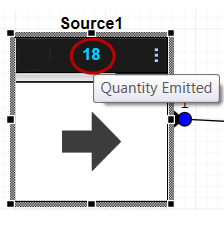
Hover over the status bar to reveal current measurements:
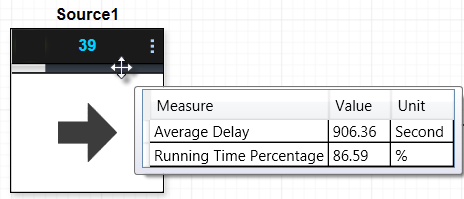
- Average Delay: the total time items are waiting for the downstream machine to become available divided by the quantity emitted.
- Running Time Percentage: the total time items are waiting for the downstream machine to become available divided by the total simulation time.
