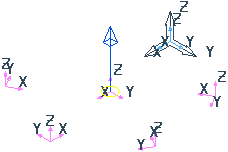It is best to see how the Angle and Number settings interact by example. If you have:
- An Angle of 60

 selected.
selected.
PowerMill calculates the Number automatically (it is 6).
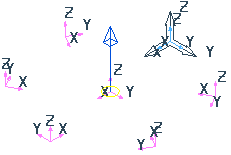
If you have:
- A Number of 5
 selected.
selected.
PowerMill calculates the Angle automatically (it is 72 ).
).
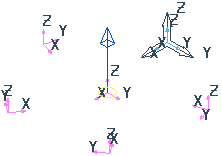
If you have:
- An Angle of 60

 selected
selected- A Number of 5.
PowerMill calculates a partial circular pattern.