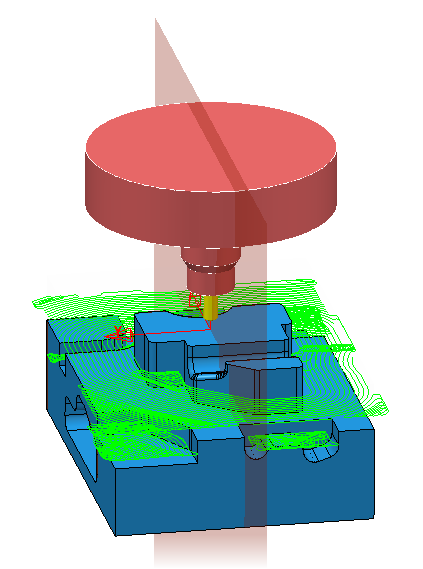To mirror a project:
- Click Home tab > Utilities panel > Mirror Project to display the Mirror Project dialog.
- Select a workplane from the list. This represents the coordinate system that you want to mirror the project along. In this example, select 2 from the Workplane list.
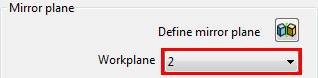
This displays the workplane on the model.
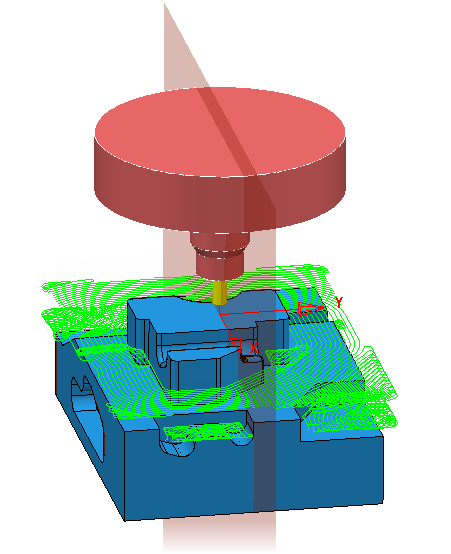
- Select Calculate to automatically recalculate toolpaths and boundaries.
- Click Transform. The Status area of the dialog displays the progress of the transformation.
- The mirrored project is displayed in the graphics window.