Use the Mirror Plane tab to define the workplane of the project you want to mirror.
When you mirror a workplane, the Y axis is flipped to ensure the creation of a mathematically correct axis.
Mirroring in YZ
 converts this:
converts this:
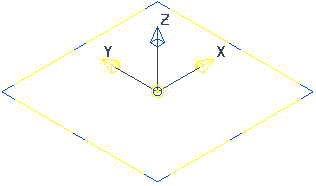
to this:
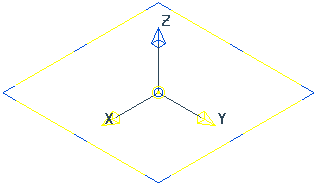
The Mirror Plane tab contains the following:
Align panel
- XY Plane — Aligns the mirror plane to XY in preparation for mirroring in Z.
- YZ Plane — Aligns the mirror plane to YZ in preparation for mirroring in X.
- ZX Plane — Aligns the mirror plane to ZX in preparation for mirroring in Y.
- Plane from Line —Create the line by pressing the left mouse button to specify a start point and release it to give an end point.
Origin panel
- Active Workplane — When selected, uses the active workplane as the origin. If no workplane is active then uses the global coordinate system as the origin.
- Bounding Box — When selected, the origin is the centre of the bounding box containing all the entities.
- Move — When selected, you can move the origin graphically by dragging or by entering coordinates using
 ,
,
 , or
, or
 and
and
 in the
Status bar.
in the
Status bar.
History panel
- Undo — Select to revert to what it was before the last change.
- Redo — Select to reinstate the edit you have just undone.
Finish panel
- Accept — Click to accept your changes and close the Mirror Plane tab.
- Cancel — Click to discard your changes and close the Mirror Plane tab.