To display the Line Editor dialog, double-click on a line when theCurve Editor tab is displayed.
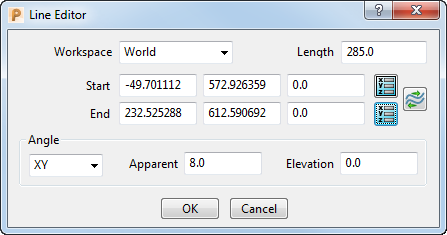
This dialog contains the following:
- Workspace — This edits the line in world, workplane, or relative workspace. The relative workspace has its origin at the start of the line and its axes aligned with the current workspace
- Length — The length of the line so that it extends or shrinks from its end.
- Start — The start coordinates of the line.
- End — The end coordinates of the line.
 Reverse the line — This reverses the direction of the selected line.
Reverse the line — This reverses the direction of the selected line.Converts this:
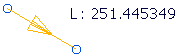
to this:
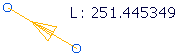
You must select the line segments you want to reverse.
 Start / End point position — This use the Position dialog to enter the coordinates.
Start / End point position — This use the Position dialog to enter the coordinates.- Angle — Specifies the angle of line in terms of apparent and elevation angles on the selected plane.
 — The selected plane.
— The selected plane.- Apparent — The angle measured between the projection of the line onto the selected plane and an axis of the plane. The axis used is the X axis if the selected plane is XY, Y if it is YZ and, Z if it is ZX.
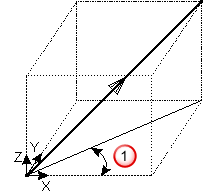
 Apparent angle on the XY plane.
Apparent angle on the XY plane. - Elevation — The angle measured between the line and the projection of the line onto the selected plane.
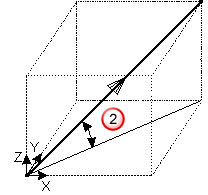
 Elevation angle in the XY plane.
Elevation angle in the XY plane.
Note: You can still graphically edit the line whilst the Line editor dialog is displayed, but you cannot deselect the line or select anything else.