You can reverse the direction of toolpath segments within layers. Alternating the direction of deposition can reduce the build up of material on one end of a layer.
- Click Additive tab > Editing panel > Reverse Layers.
- In the Reverse Layers dialog specify What to edit. Select:
- Entire toolpath to apply your edits to the whole toolpath.
- Range of layers to apply your edits to a selection of layers in the toolpath. Enter the layer-band indices in the From and To fields.
- In the What to reverse area, specify which segments are reversed for your selection. Select:
- All segments within a layer to reverse the direction of each segment in a layer.
- Alternate segments within a layer to reverse the direction of alternate segments in a layer.
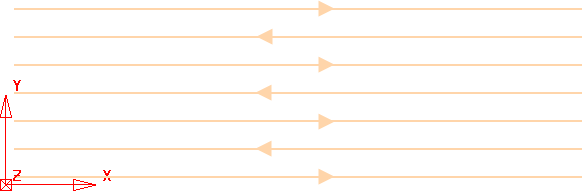
- All segments within alternate layers to reverse the direction of each segment in every other layer.
- Click Apply.