The model below shows a simple assembly called test:
- The bolt component has been created with a main solid and a Power Feature.
- The
block is a single component.
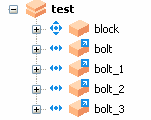
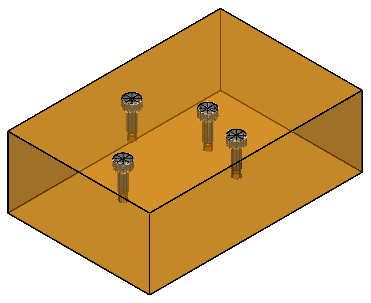
To modify the component definition for the Power Feature:
- Right-click the definition for bolt in the Library View Window or the assembly tree.
- Select
All Instances > Modify Geometry from the context menu.
The geometry of the component definition is visible on the screen and the tree of the component definition is displayed:
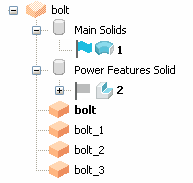
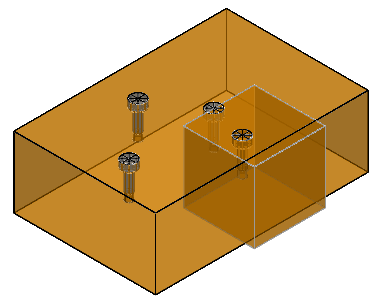
- Make the required changes to the geometry
- Click
 on the
Modify toolbar.
on the
Modify toolbar.
The solid converts back into the component. All objects are visible again and all the components that use the modified component definition are updated.