This dialog is used to set the coordinates for the origin of where the pattern is positioned.
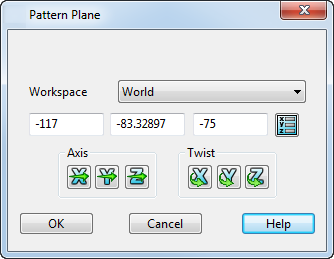
These options allow you to:
- Define the workspace in which to edit the workplane for the pattern.
- Move the workplane's origin.
- Change the direction of its axes.
- Twist it about its axes.
Use the
Relationship
 button to define the relative position of the pattern with respect to the solid.
button to define the relative position of the pattern with respect to the solid.