Use the
 button on the
Move toolbar to specify the movement direction using the axes of the workplane. This is the default mode.
button on the
Move toolbar to specify the movement direction using the axes of the workplane. This is the default mode.
- Select the face to be moved:
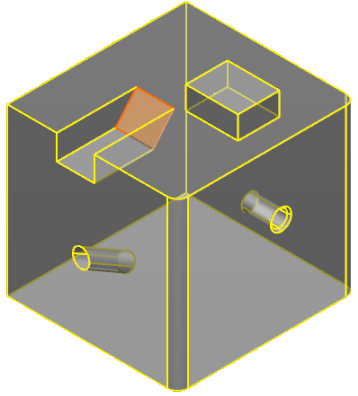
- Click Edit tab > Transform panel > Move. The Move toolbar is displayed.
- Click
 .
.
- Enter
Movement values in the toolbar, or click a point in the graphics window
 . A preview is displayed:
. A preview is displayed:
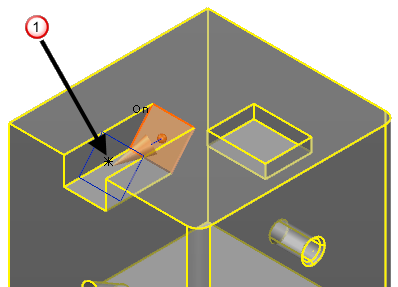
- Click and drag the displayed graphical instrumentation to specify the new position.
- Click
 to move the face and update all associated geometry.
to move the face and update all associated geometry.
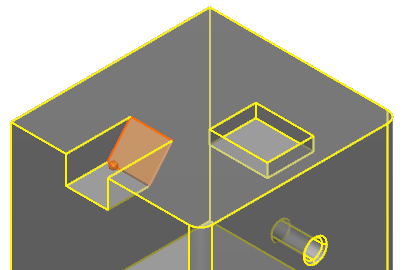
- Click
 to close the toolbar.
to close the toolbar.