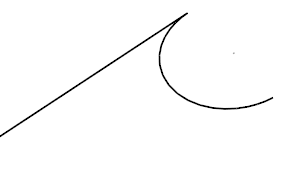A line is the shortest path between two points. It is input by entering its start and end positions.
You can create:
- Single lines — Single lines are created between a distinct pair of points.
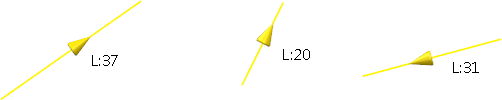
- Continuous lines (default) — Continuous lines are lines in which the end of the previous line becomes the start of the next line.
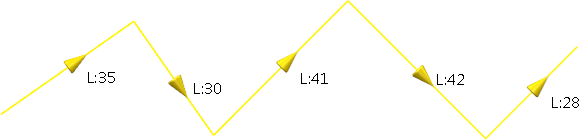
- Rectangles — Rectangles are constructed from four lines. To create a rectangle, enter its top left corner and bottom right corner locations.
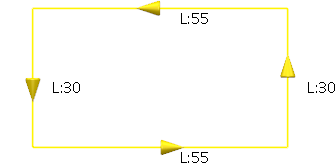 Note: When you edit the rectangle, only the lines are edited and not the rectangle.
Note: When you edit the rectangle, only the lines are edited and not the rectangle. - Polygons— You create polygons by entering start and end points. When you enter the end point, a polygon is created. Choose one of three polygon creation methods from the
Polygon dialog.
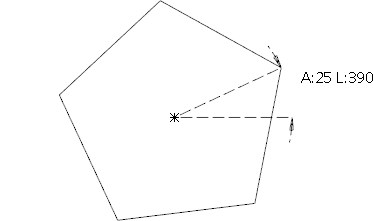
- Box around selected items — You can create a bounding box around the current selection:
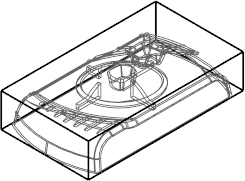
- Shortest distance between two objects — A line is created at the shortest distance between two selected objects.
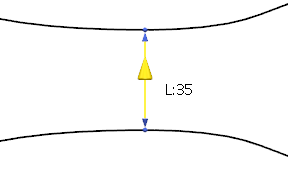
- Chamfers
You may also create lines which are tangent to arcs.