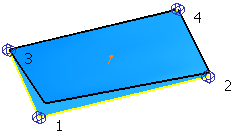To offset points on a single surface:
- Select the surface you want to offset.
- Click Edit tab > Transform panel > Variable Offset.
- Use the options on the Variable Offset Surface dialog to select the four points on the outer boundary of the surface that you want to offset:
- Offset position — Select each Offset Position and click on the outer boundary of the surface to position the four points, as shown in the example below. The
 changes to
changes to
 .
.
Enter the offset distance for each point in the text box alongside each Offset position.
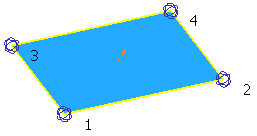
- Preview — This displays the results of the offset on the surface.
- OK — This creates the surface offset with the distances specified.