This dialog is used to delete unused styles and patterns:
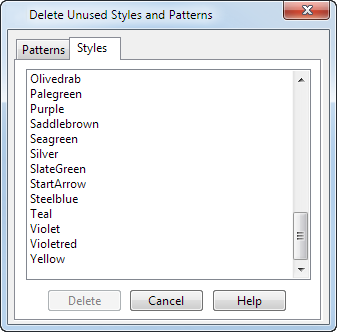
The Styles tab lists styles that are unused in the current model. Click an entry to select it; click a second time to remove it from the selection.
The Patterns tab lists patterns that are unused in any styles. Click an entry to select it; click a second time to remove it from the selection.
Note: To delete a pattern that is in use, you must first delete the style where it is used.
Delete — Deletes the selected item.
Cancel — Closes the dialog.