Assign Free-Stream Velocity Boundary Condition
Select the Top Edge:
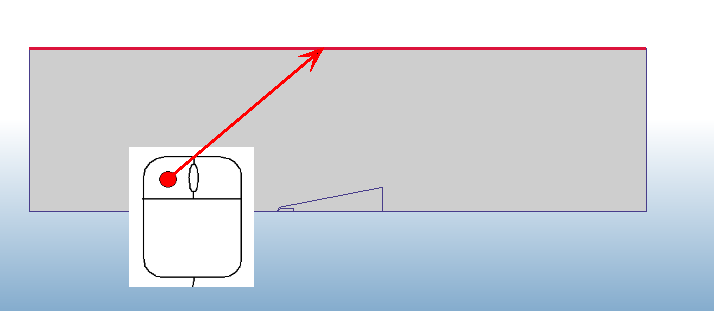
Open the Boundary Conditions quick edit dialog in ONE of the following ways:
- Click Edit from the context toolbar:

- Click Edit from the Boundary Conditions context panel:
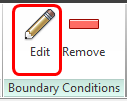
Type = Velocity
Units = m/s
Method = Component
Check Vx Enabled
Vx = 520.83
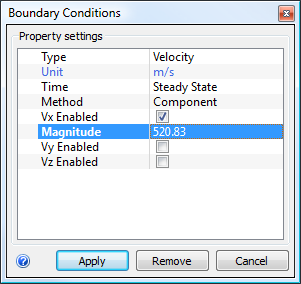
Click Apply.
For more about the free-stream velocity
