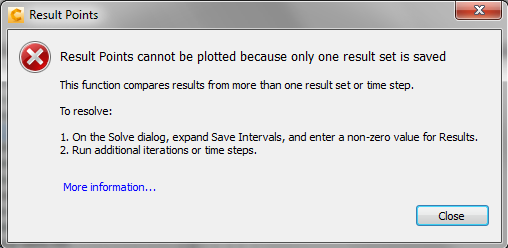Accessing the Help Resources
There are several ways to get information about features or when you have questions about using Autodesk® CFD.
Tooltips
The most basic and direct source of information is the tooltip. To view a tooltip, hover over a control or button in the Ribbon, Quick Access toolbar, Design Study bar, or the InfoCenter. The tooltip contains a brief description of the control and often describes its use.
Here is the tooltip for the Solve command:
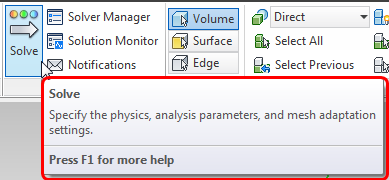
To learn more about the control, press F1 on the keyboard to open the specific topic in the Help system.
Help Icons
Almost every dialog contains a Help icon. Click the Help icon to open the Help topic that describes the operation of the dialog.
![]()
When you click the Help icon, the following topic opens:
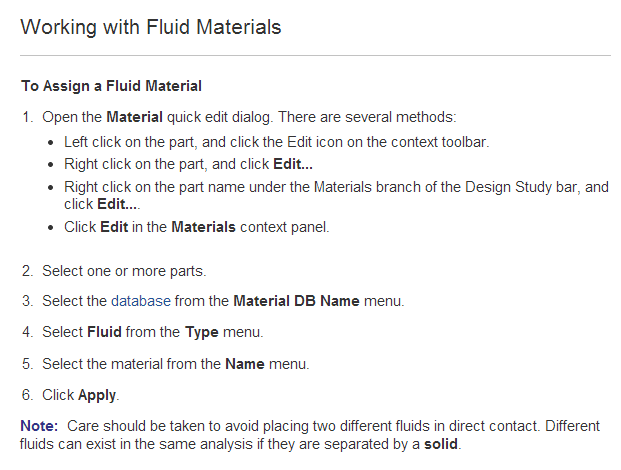
The information in the Help is a combination of procedures, description, application-specific guidelines, and theory.
Start & Learn Tab
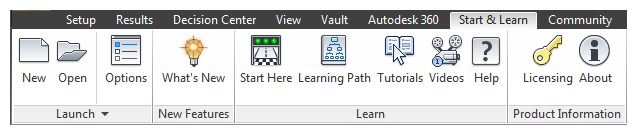
The Start & Learn tab contains links to several Help resources:
- To open the Quick Start section of the Autodesk® CFD Help, click Start Here. This collection of videos, articles, and tutorials introduces you to the basics of Autodesk® CFD in three easy steps.
- To view a graphical representation of introductory learning content for Autodesk® CFD, click Learning Path .
- To open the product tutorials, click Tutorials.
- To watch videos that describe specific techniques and skills, click Videos.
- To access the installed Help, click Help.
InfoCenter
You can also click the Help icon in the InfoCenter to open the Help:

Errors
When an error occurs, a dialog box opens that presents the error message, a brief description, and a steps to resolve the problem. To learn more about the issue, simply click "More Information" to initiate a search within the Help system installed with the product: