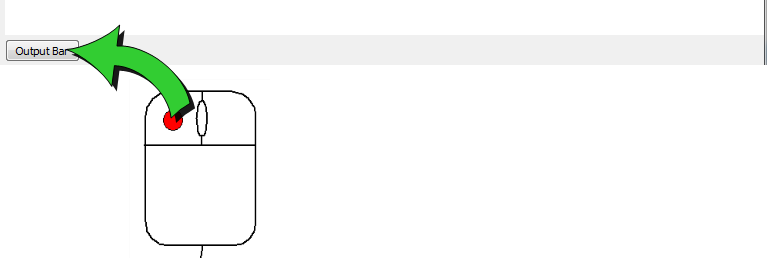Output Bar
The Output bar is the primary communication area of Autodesk® CFD. Status messages and errors are written to the Message window during several critical stages of the simulation process, including the following:
- Model load
- Simulation start
- Simulation completion
In addition to the Message Window, the Output bar is used to display the following:
- Simulation progress in the Convergence Plot.
- Summary Values
- Summary Images
Message Window
The purpose of the Message window is to communicate the status of each analysis during the following phases:
- When a Design Study is opened
- When geometry tools are applied
- When the calculation is started (by clicking the Solve button)
- When the calculation finishes
Convergence Plot
The Convergence Plot tracks convergence of the calculation. The mean value of each degree of freedom is plotted for every iteration.
For more about the Convergence Plot
Summary Values
Use Critical Values to compare and evaluate results from individual and multiple Scenarios. Its primary display tools are the data table and bar graphs.
For more about Summary Values
Summary Images and the Design Review Center
Use the Design Review Center to compare graphical results from multiple Scenarios. Use a single viewing pane to flip between results views or multiple view ports to compare results side-by-side.
For more about the Summary Images
Collapsible Output bar
When viewing results, it is useful to hide the Output bar to maximize space on the Graphics window:
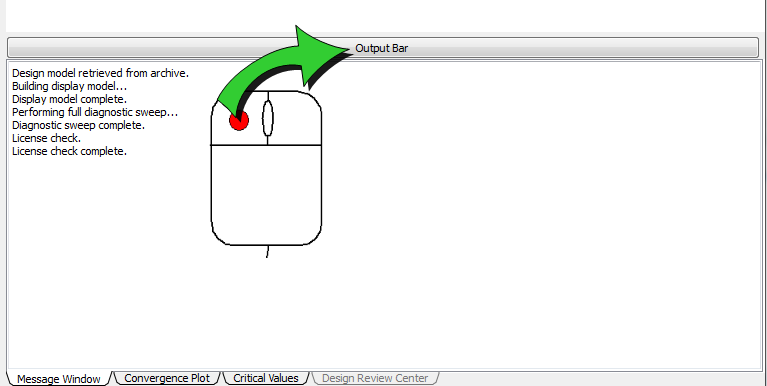
To expand the Output bar: