Assign the PCB Material
Hide the outer air, case, and inner air (if they are showing).
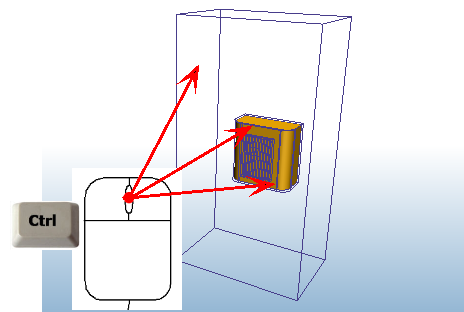
Select the Printed Circuit Board.
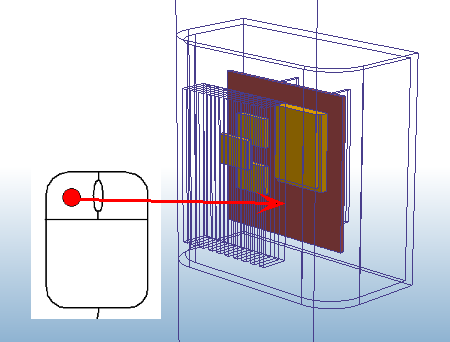
Open the Materials quick edit dialog in ONE of the following ways:
- Click Edit from the toolbar:

- Click Edit from the Materials context panel:
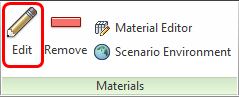
Material DB Name = My Materials
Type = Printed Circuit Boards
Name = board.
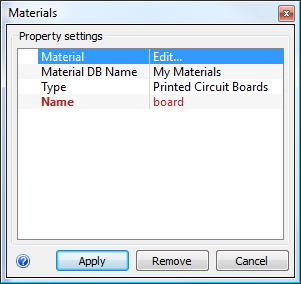
Click Apply.
