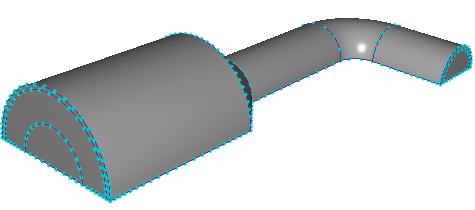- What's New
- New User Quick Start
- Essential Skills Videos
- Learning Resources
- Self-Paced Fundamentals Learning
- Tutorials
- About Tutorials
- Tutorial: Manifold
- Tutorial: Inspecting Geometry Issues in a Telecommunications Module
- Template: Creating a Template for the Faucet Example
- Tutorial: Faucet
- Tutorial: Electronics
- Tutorial: Natural Convection around a Telecommunications Module
- Tutorial: Internal Natural Convection in a Telecommunications Module
- Tutorial: Transient Heat Transfer in an EGR Valve
- Open the Transient Valve Model
- Analysis Units
- Assign Air to All Parts
- Assign Steel Material to Solids
- Assign the Inlet Velocity Boundary Condition
- Assign the Transient Temperature Boundary Condition
- Assign the Outlet Pressure Boundary Condition
- Assign the Symmetry Boundary Condition
- Assign the Film Coefficient Boundary Conditions
- Assign Mesh Sizes Automatically
- Solve Stage 1: Flow-Only, Steady-State
- Solve Stage 2: Thermal-Only, Transient Phase
- Velocity Results
- Pressure Drop
- Animate Temperature Results
- Tutorial: External Compressible Flow
- Tutorial: Internal Compressible Flow in a Nozzle
- Tutorial: Centrifugal Pump
- Tutorial: Axial Check Valve (Motion)
- Tutorial: External Solar Heating
- Tutorial: Manifold Design Study
- Tutorial: Mesh Sensitivity Study
- Tutorial: Human Comfort Ventilation Study
- Using SimCFD
- Autodesk CFD Installation