Launch Design Study Builder
In this step, we select which of the CAD designs to include in the design study, and open the Design Study Builder.
Click the command from the Autodesk® CFD ribbon or menu to launch the design suite:
In Autodesk® Inventor, click Simulation and iParts/iAssemblies:
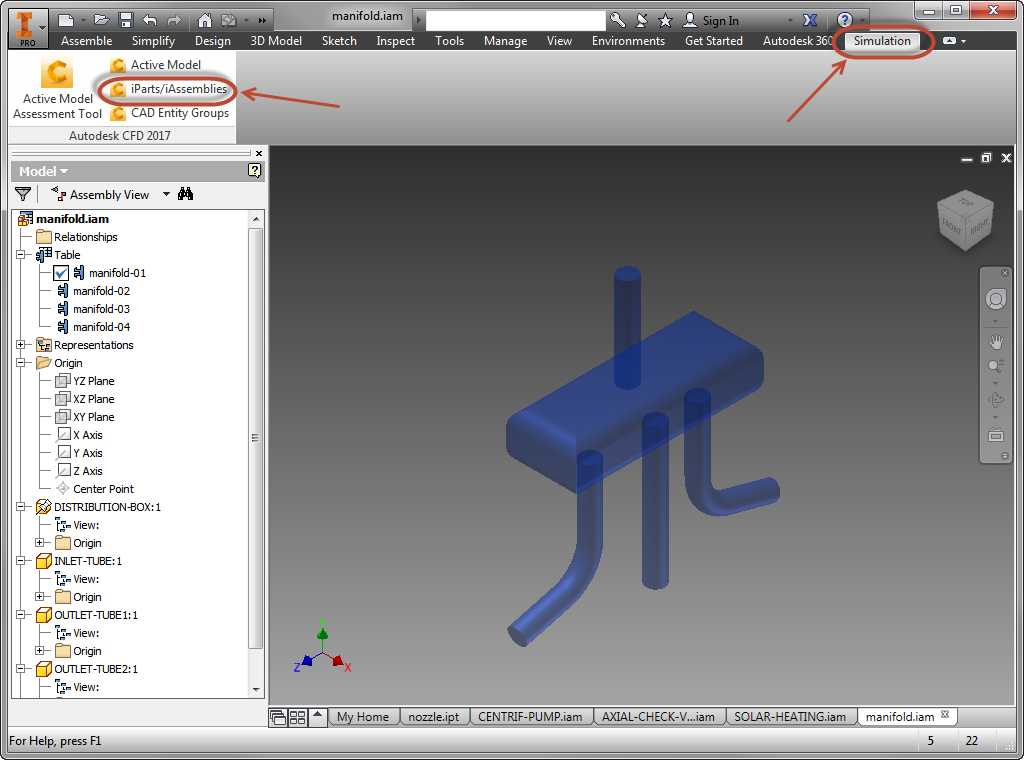
In Solid Works, click Multi-Configurations.
In PTC Creo, click Launch Instances.
Select the four designs, and click Launch.
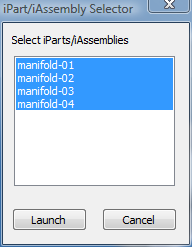
Note: As each design is written to the Design Study Builder, it appears in the CAD tool. This process may take a few minutes.
Click the Create from Template icon, and select Manifold_example.tpl.
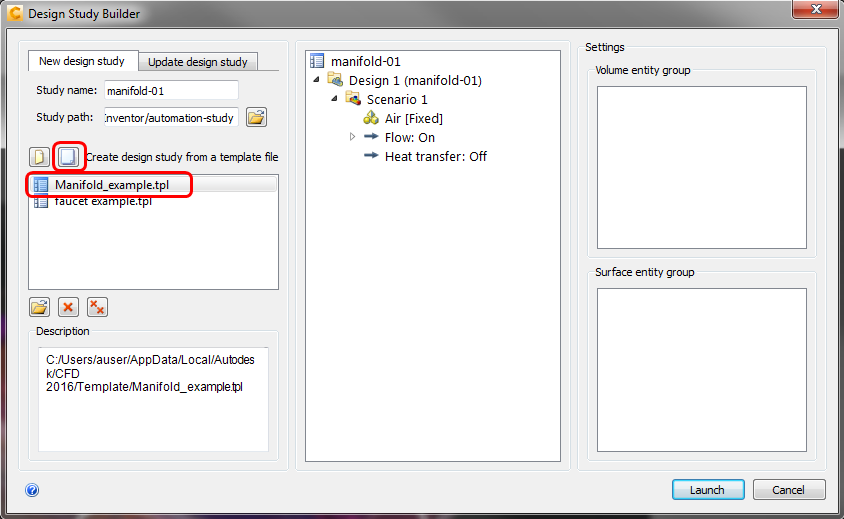
For more about the Design Study Builder...
