Assign Mesh Sizes Automatically
Click Mesh Sizing from the Setup tab:
![]()
Apply Automatic mesh sizing in ONE of the following ways:
- Left click, and click Autosize from the context toolbar:

- Click Autosize on the Automatic Sizing context panel:

Note: The result should look like this:
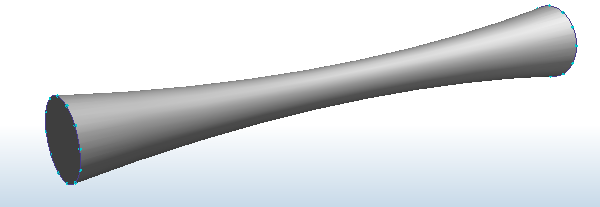
The resultant mesh distribution is too coarse to run the analysis properly. In the next step, we will refine the mesh.
