Tags
Tags allow you to assign any number of arbitrary labels to an entity.
The Tags page
You can create, edit, merge, and delete Tags via the Tags page. Go to the page via the Admin section of the settings menu, and then select the “More” button.
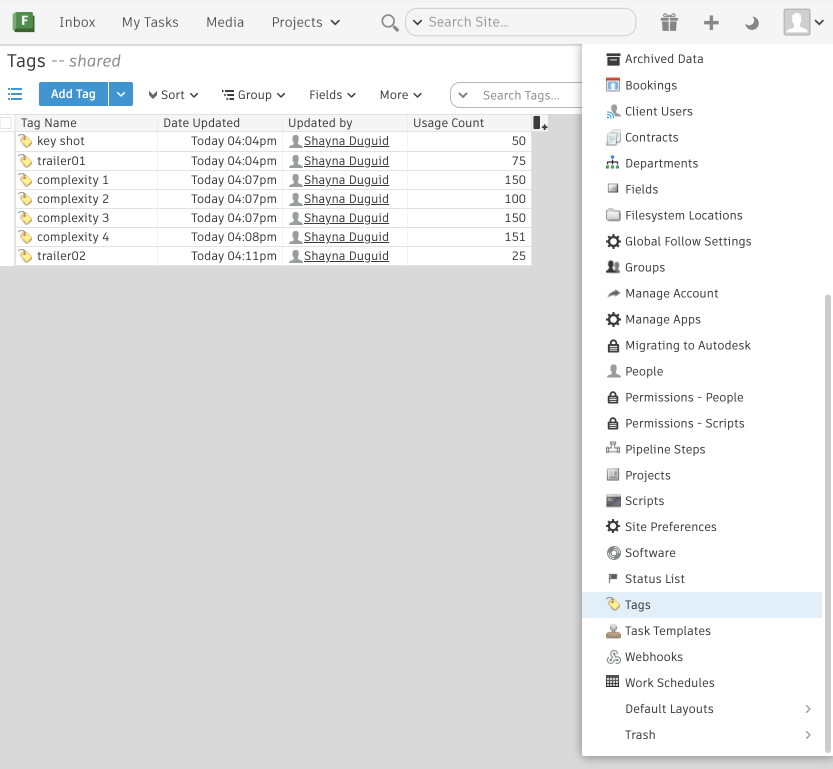
On this page, you can also check the Usage Count column to see the number of times a Tag is used on your site.
Tag fields
Tag fields can contain multiple Tags, a single Tag, or no Tags.
To enter a value in a Tag field, simply type it in. As you type, the autocomplete function will return any existing Tags that match the string you are typing.
You can also keep typing to create a new Tag. When you are done entering your Tag, click outside of the Tag field to save and create the new Tag.
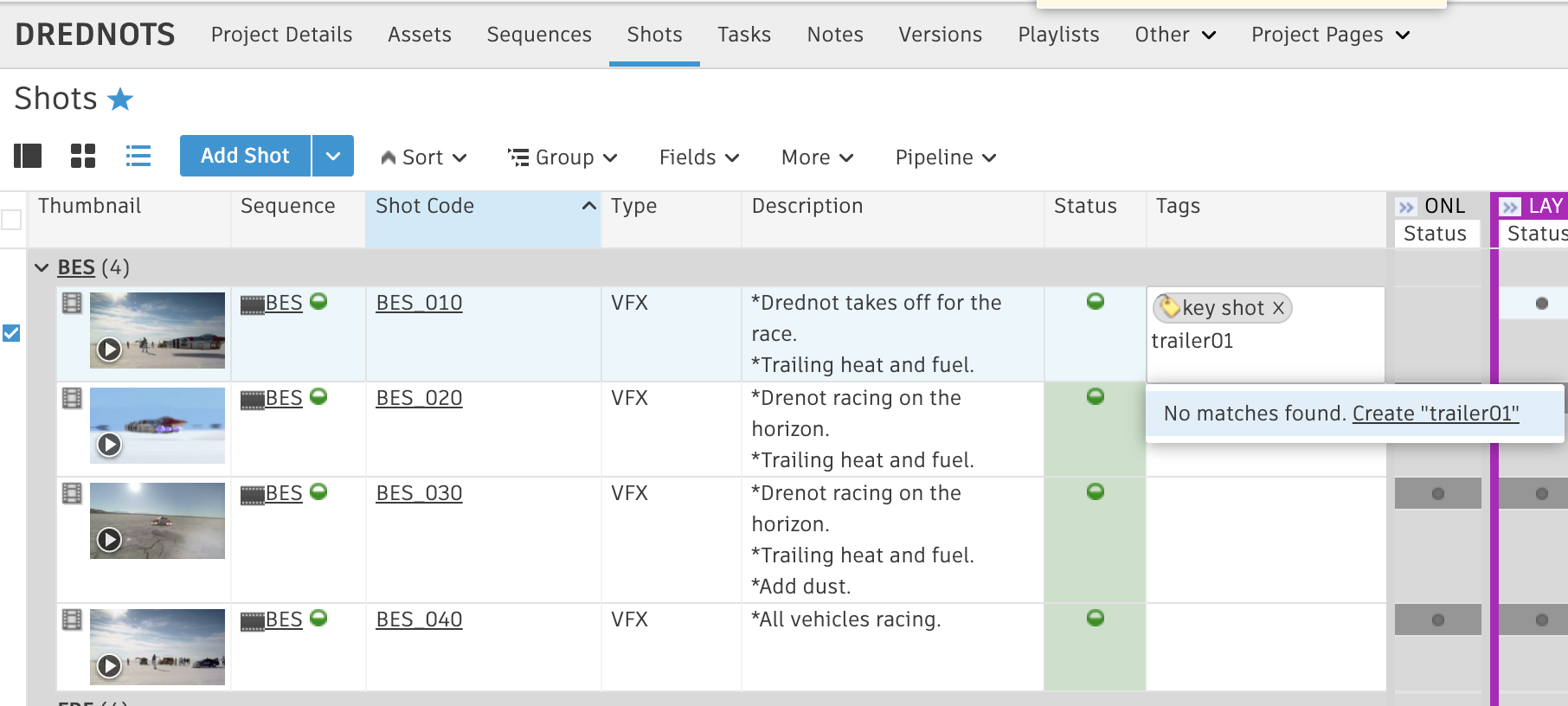
Now if you try and enter the same Tag on another entity, you will see it appear in the autocomplete as you start typing. If you want to enter multiple Tags, separate them with commas.
