Loading in VRED
This document covers information related to VRED. For all Loader related content, see The Loader section in the Flow Production Tracking Integrations user guide.
 Contents
Contents
Import into Scene
Import into Scene allows you to Import any VRED supported Published Files into your current stage. This option works the same as the VRED Import File dialog and uses the VRED options already set.
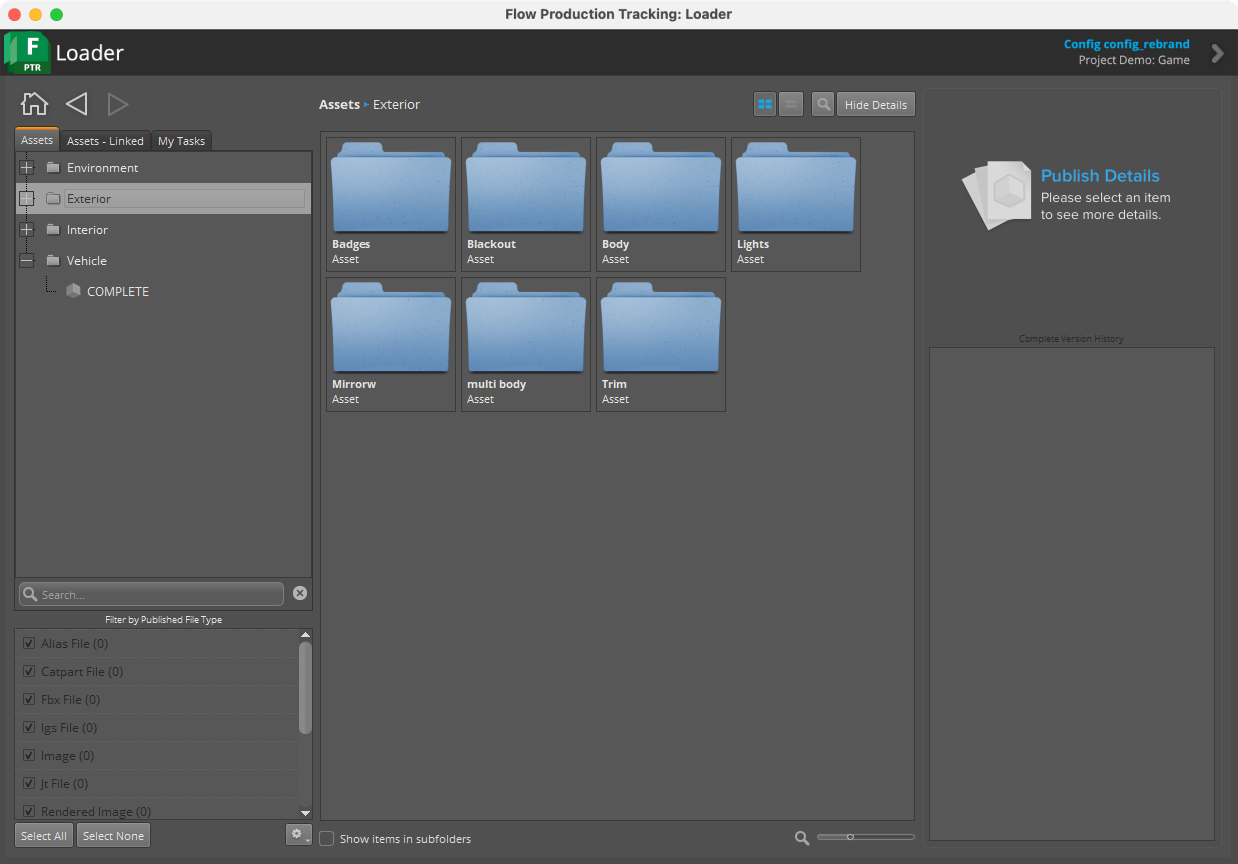
Import as Reference
As of tk-vred v2.0.9, Flow Production Tracking lets you load VRED supported 3D file formats as references. Import as Reference allows you to create a VRED as reference from any supported published file like .wire files, CATParts, and more. After successfully creating a reference, you can use all of the normal functionality of the VRED Reference Editor and update your reference using the Flow Production Tracking Scene Breakdown app. If you're already using Flow Production Tracking, but don't see this feature, follow the instructions below.
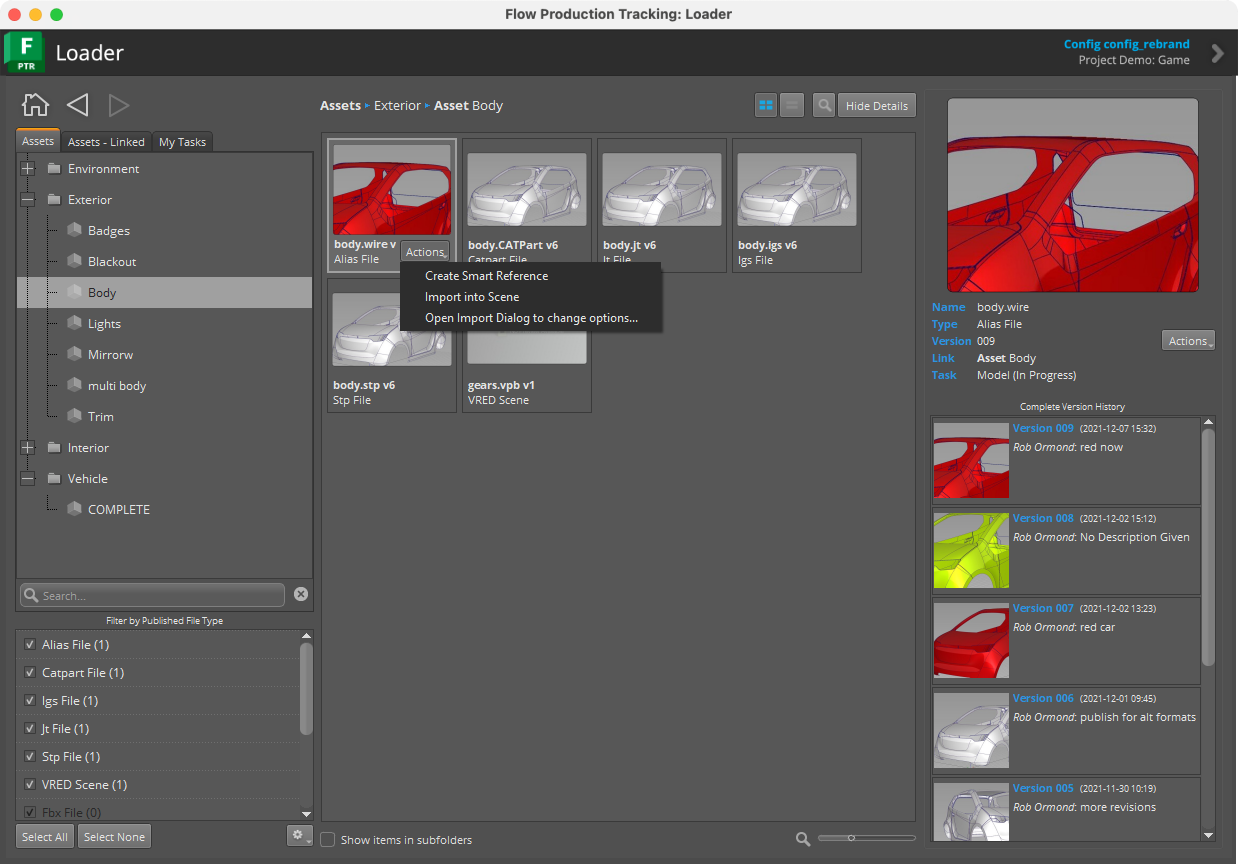
Import as Reference from Another Project
If you use Flow Production Tracking with the basic config, for example with no templates defined, Flow Production Tracking and VRED will translate the file in the same folder as the source file before referencing it into VRED. If you use Flow Production Tracking with an advanced config (default2) when you use Import as Reference with files from another project, be aware of the following:
- If the library project has a reference template, this template will be used to define the path for the translated file.
- If the library project doesn't have a reference template defined in the config, the file will be translated in place in the library project.
If the project you are importing from has multiple pipeline configurations, Flow Production Tracking and VRED use the following logic:
- If the project has one config, this config will be used to determine the reference template.
- If the project has multiple configs, but only one is project-centric, this config will be used to determine the reference template.
- If the project has multiple configs, but one is called
Primary, this config will be used to determine the reference template - In any other scenario, Flow Production Tracking and VRED assume the configuration cannot be retrieved or used, meaning no
reference_templatecould be found. In this case, the file to be referenced will be translated in place.
Creating Canvases
If you choose an image Published File and select Import into Scene, Flow Production Tracking and VRED automatically create the image on a canvas for you. This works for most standard images VRED supports, including JPEG, PSD, and PNG. This allows you to quickly use the latest 2D design in your VRED session.
