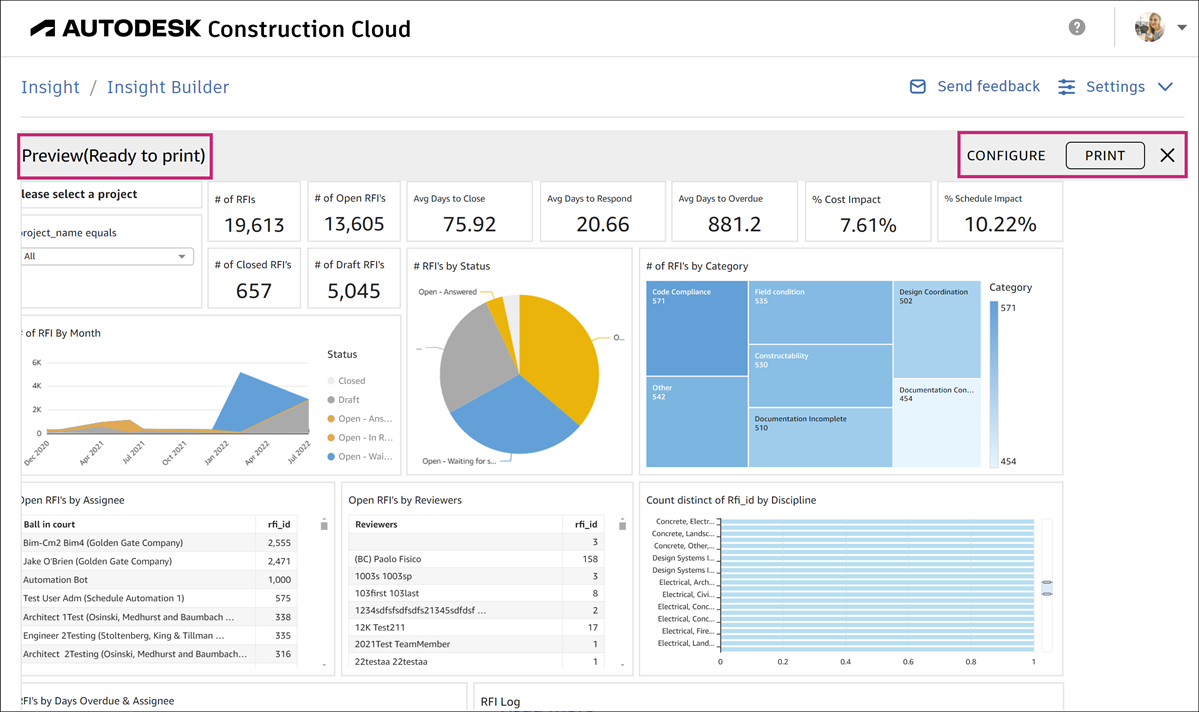Print Dashboards
You can print a dashboard in Insight Builder.
Follow these steps to print a dashboard.
Click Dashboards from the left navigation in Insight Builder.
Click the relevant dashboard.
Click the Export icon
 in the upper right corner of the page.
in the upper right corner of the page. 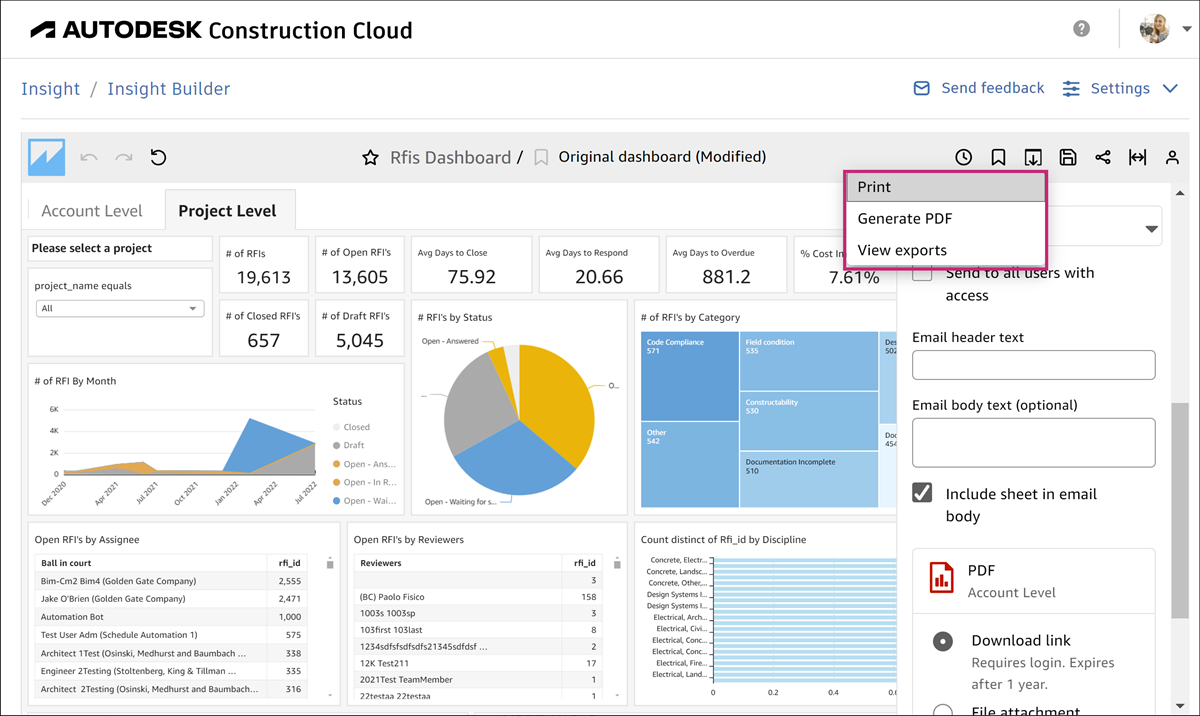
Click Print.
Select paper size and orientation from the drop-down lists.
Optionally, select the Print background color option.
Click Go to preview.
Click PRINT in the top right corner of the page to print your dashboard.
Click CONFIGURE to return to printing configuration settings.
Click the X icon
 to leave the preview mode.
to leave the preview mode.