Preserve geometry
A preserve geometry is one of the geometry types in the design space. You assign it to bodies to incorporate them in the final shape of the design.
Bodies assigned a preserve geometry display in green on the canvas. They don’t change during the generation of outcomes.
To generate outcomes, your model needs at least one body used as the preserve geometry.
Assign the preserve geometry
Assign this geometry type using Preserve Geometry ![]() . You can access it from the Design Space panel of the Generative Design toolbar.
. You can access it from the Design Space panel of the Generative Design toolbar.
You can create bodies to represent the preserve geometry using tools in the Edit Model panel of the Generative Design toolbar. Next, you need to assign the preserve geometry to them.
Why you need the preserve geometry in your model?
Preserve geometry should represent the minimum geometry which you need in the final shape of your design. It should include sections of geometry which are essential for the performance and functionality of your design.
The preserve geometry can include:
- A connection to attach a design to other objects, like bolt holes.
- A part of the design you interact with, like handles or handlebars.
The preserve geometry is where you apply any loads and constraints. It ensures that the design is suitable for use in its intended environment. We recommend that you apply a load or a constraint to all the preserve geometry in your study.
Example
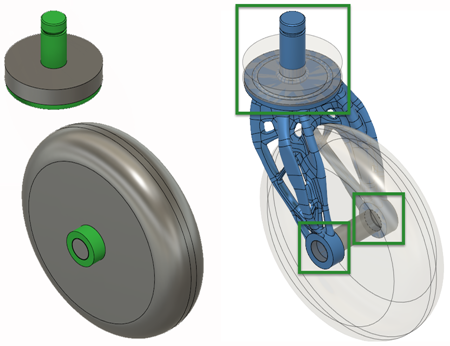
For this wheel caster, we assign the preserve geometry (in green) to the body representing the connection with another object from the top, and to the bodies representing connections with the axle.
Preserve geometry in Generative Design - length: 02:18
