Custom electronics library
The easiest way to create a custom library is from a Fusion library. This new library is an independent copy of the original library. You can also create a custom library from scratch and add new components manually.
You can freely add, delete, and modify components in the custom library. You can create components or import them from existing libraries, and you can share the library with your team.
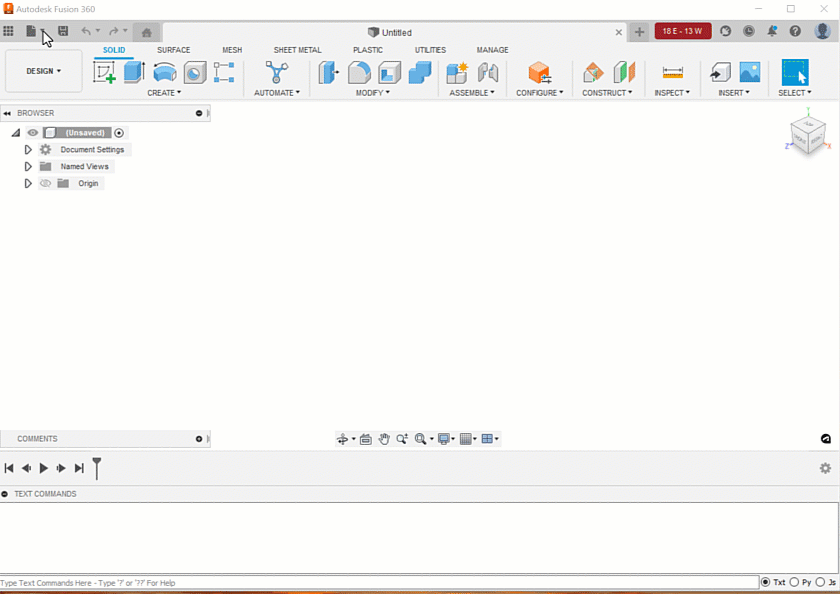
Invited users become members of your team and must select that team in their Data Panel to access the project folder. Any team member can make changes to the libraries and other documents in the folder.
