User Tutorials
Fusion Manage requires a separate license and can be used with Fusion or independently. Learn more.
These tutorials guide you through the everyday use of Fusion Manage.
This set of tutorials are for non-administrative Fusion Manage team members. Since you will be working in your production site, you'll need to make sure you organize the data you create in a separate project or folder than other production data. This will enable you to filter out data created during these tutorials. You should complete them in the order they are listed as the next tutorial builds on what you complete in previous tutorials.
Your administrator should complete their tutorials so that specific settings are in place before you complete these tutorials.
These tutorials assume you have the full change management experience in your Fusion Manage site. If this is not the case, contact your Autodesk representative to find out more.
Tutorials organization
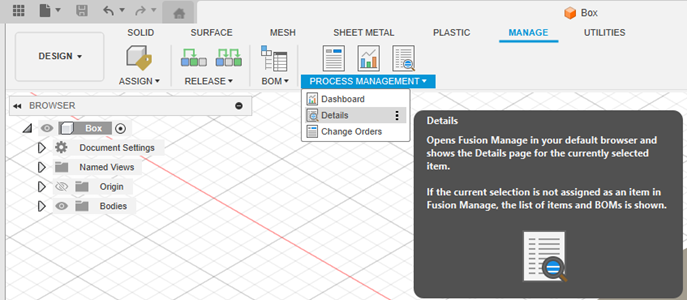 |
Tutorial 1: Introduction and UI overview In this tutorial, you'll explore some key concepts and navigate the user interface in both the Fusion desktop client and Fusion Manage site in a browser. |
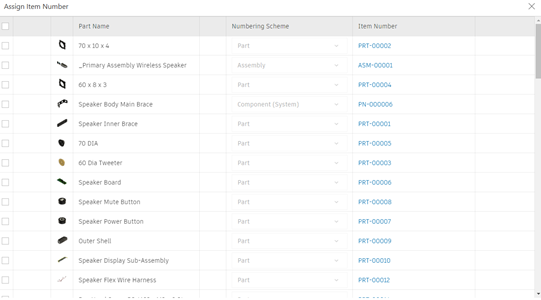 |
Tutorial 2: Item numbering and properties In this tutorial, you'll assign an item number to a component and drawing and then explore the properties of the item. |
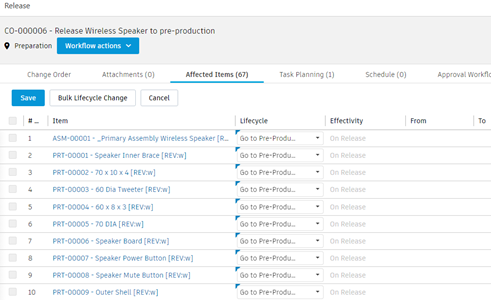 |
Tutorial 3: Release to pre-production In this tutorial, you'll explore two methods to release a component and drawing to pre-production. |
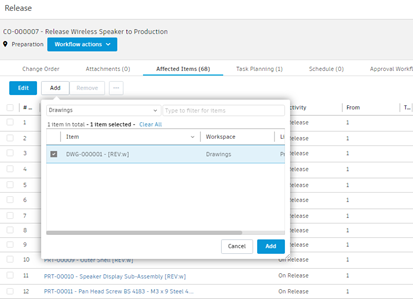 |
Tutorial 4: Release to production In this tutorial, you'll create a formal change order to release a model and drawing to production. |
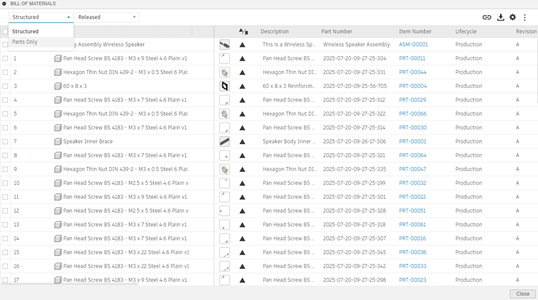 |
Tutorial 5: Bill of materials In this tutorial, you'll view the bill of materials in all areas of Fusion and explore some of the functions available to you. |
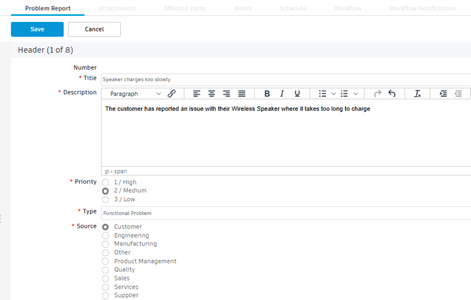 |
Tutorial 6: Problem reports In this tutorial, you'll explore the process of creating and reviewing a problem report and subsequently generate a change request. |
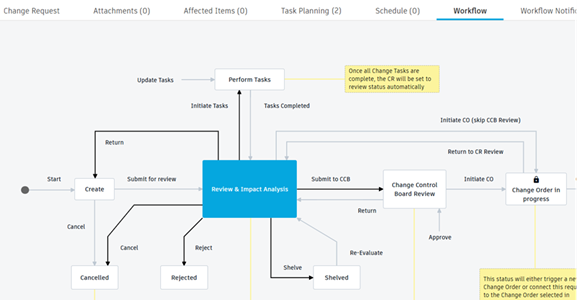 |
Tutorial 7: Change requests In this tutorial, you'll explore the purpose of a change request and carry out the necessary steps to progress a change request through its workflow. |
 |
Tutorial 8: Revise production items In this tutorial, you'll revise the Wireless Speaker assembly according to the information in the preceding problem report and change request. |
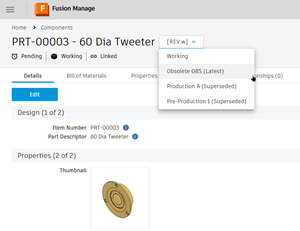 |
Tutorial 9: Obsolete an item In this tutorial, you'll obsolete a component from a released assembly using a change order. |
